You’re searching for a lunch spot in an unfamiliar neighborhood, or you need a mechanic to assist with an unexpected flat tire.
Where do you look?
If you answered Google Maps, you’re not alone.
These days, many of us are turning to Google Maps to discover local businesses and make more informed buying decisions.
So how can local businesses rank higher in the place consumers are increasingly looking to purchase local products and services?
Here are ten steps to take in order to rank well, drive more traffic and secure more customers via Google Maps.
1. Claim And Complete A Google Business Profile
The first, crucial step in establishing visibility in Google Maps is claiming and optimizing your Google Business Profile (GBP – formerly known as Google My Business or GMB).
You can do this by simply searching for your business name on Google or Google Maps and verifying your listing if you have not already done so.
Once you have a listing and are logged into your Google account, you can now edit it, even from directly within the search results.
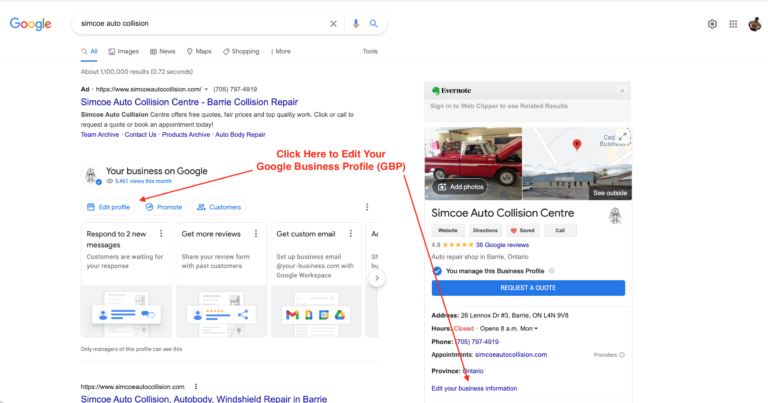 Screenshot from Google Business Profile, June 2022
Screenshot from Google Business Profile, June 2022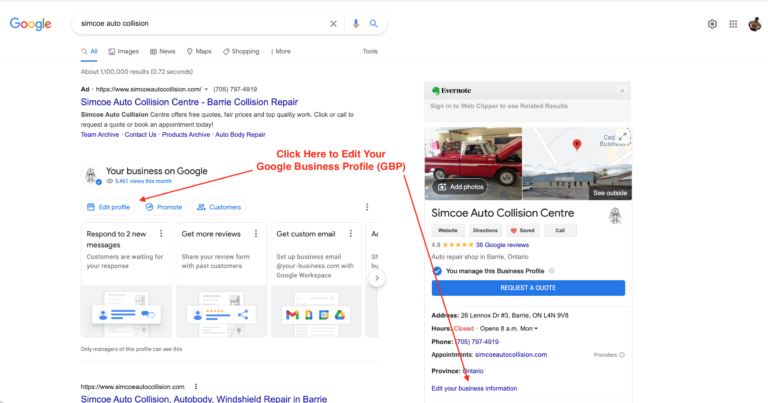
Being a Google property, GBP provides a primary signal to Google of your business’ existence – and the information here is assumed to be accurate and up to date.
Google will cross-reference these details with those it finds on your website and in other local directories and resources; more on the importance of these in a moment.
2. Post Linked Content (Including Photos)
After you’ve claimed your GBP listing, your work is only partway done.
Google rewards active businesses with higher visibility in Google Maps, so it’s important to post regular updates to your GBP profile.
These updates may and should include special offers, hosted events, links to relevant blog posts, or general business updates.
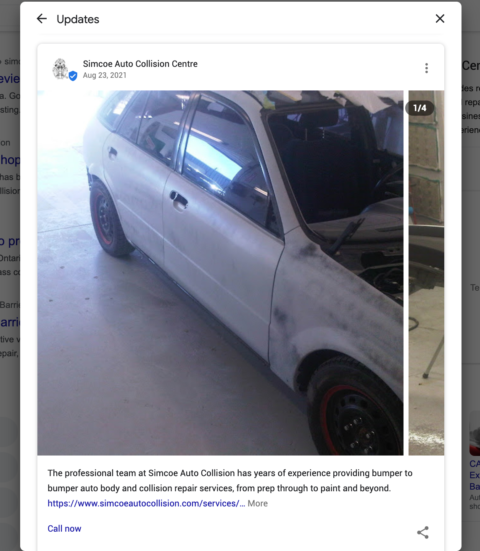 Screenshot from Google Business Profile, June 2022
Screenshot from Google Business Profile, June 2022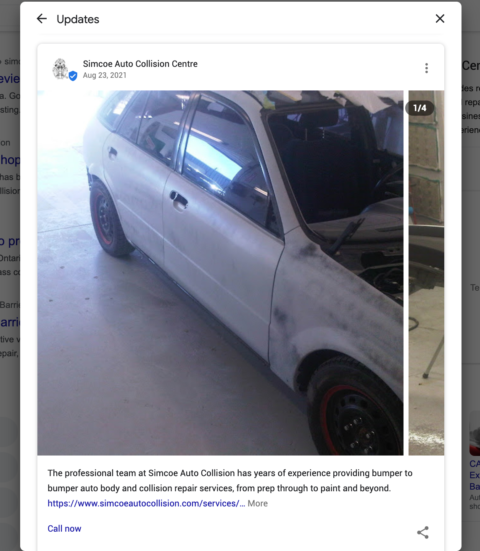
Where possible, incorporating photos into your updates is also encouraged, as visuals are more likely to boost viewer engagement in terms of shares or clicks.
You should also be including links in your posts, ideally to primary product or service pages on your website.
3. Optimize Your Web Presence For Local Organic Search
If you want to rank well on Google Maps, you should ensure your web presence, including your website and external content, is optimized for your local audience.
You can start by performing a local SEO audit to identify where you need to focus your attention from a keyword, content, and linking perspective – as these are the three primary components upon which a presence is built.
Your website needs to be properly structured to enable Google to easily crawl and index your content, and the content within your site needs to be rich with relevant, locally-oriented, intent-driven keywords and logical internal and external links to the answers your audience is searching for.
Google rewards websites that lead searchers to answers in as few clicks as possible.
Websites must also load quickly and provide seamless navigation, regardless of device.
This is particularly important at a local level, as searchers increasingly begin their quests on their phones.
4. Use Local Business Schema
When it comes to structuring content, and especially business details, Google and other search engines prefer standardization – which has led to the development of schema.
Local Schema enables businesses to wrap code around their content to make it easier for Google to crawl and index.
Local business schema covers many of the same business details captured in a Google Business Profile, which Google will naturally cross-reference.
The easier it is for Google to validate your location, the more likely your business is to show up prominently in Google Maps.
5. Embed The Google Map On Your Contact Us Page
While it’s not explicitly stated that embedding a Google Map in your website will make a difference in terms of where you rank in Google Maps, it’s not far-fetched to assume this is Google’s preferred format.
Here again, Google is able to ensure a consistent user experience for its searchers, which should likewise be the aim of any business looking to please its customers.
6. Mine And Mind Your Reviews
Any business can create a GBP listing, ensure its basic business information is up to date, and post plenty of relevant, local content.
However, another critically important factor in determining if, and where, a local business shows up in Google Maps is customer reviews.
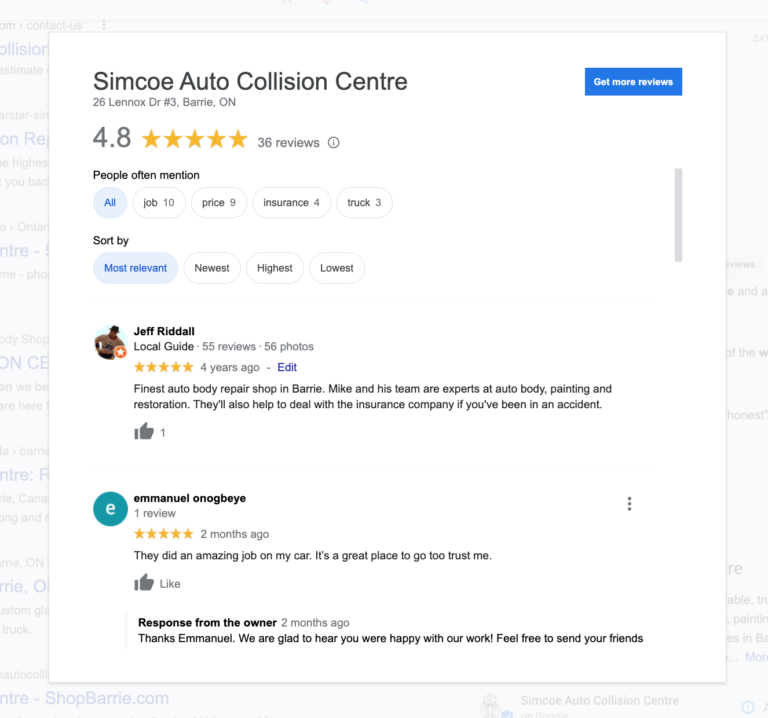 Screenshot from Google Business Profile, June 2022
Screenshot from Google Business Profile, June 2022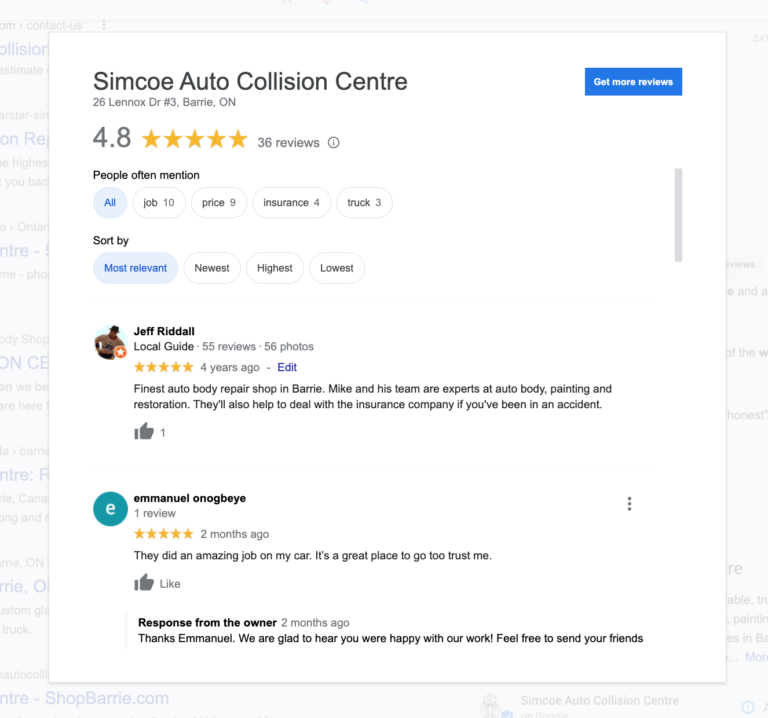
Google pays close attention to both how many reviews your business obtains, and how active it is in responding to those reviews, regardless of whether they’re positive or negative.
Any business naturally wants to limit the number of negative reviews it receives and all negative reviews should be dealt with swiftly.
This can actually become a valuable way of displaying your business’ commitment to customer service.
While there are many places customers can leave reviews online, including Facebook, Yelp, and other industry-specific review sites, reviews on GBP profiles will carry more weight when it comes to Google Map rankings.
Consider proactively asking your customers for reviews soon after you’ve successfully delivered a product or service when a presumably positive experience is top of mind for their customers.
There are services available to help automate review requests (via email or text) once certain on or offline customer actions have been completed (e.g. appointment completed, invoice paid, etc.) and review management across multiple sources through a central dashboard.
Automation can save busy local businesses a lot of time, and ensure positive reviews flow in on a regular basis.
7. Update Your Local Listings/Citations With Your NAP
The three most important pieces of directional information on your GBP, website, and across the web are your Name, Address and Phone Number or NAP.
It’s critical for both Google and your audience to have your NAP consistent and accurate across all of these sources.
These references to your business from third-party sites are also called citations.
To find and ensure your NAP is up to date, you can start by simply searching your business name and noting all of the places your business details can be found.
Check each instance and reach out to each directory or website owner to update this important contact information, as needed.
There are also free and paid automated local listings services, which will enable you to identify and update your NAP, along with other important business information like your website URL, services, or even relevant images, from one central location.
8. Build Local Backlinks
Backlinks or inbound links are effectively an extension of our NAP strategy, whereby you look to have relevant, local third-party websites link to your primary website pages.
Backlinks can validate your business from both local and product/service perspectives.
If you maintain listings with links in local directories, you will want to ensure those listings are in the proper categories, if category options are offered.
Ideally, these links to your website are “follow” links, which means Google will follow and recognize the source of the link to your content.
Most directories realize the value of “follow” links and therefore charge for inclusion, but you should also look for opportunities to secure links from other non-paid sources such as relevant partner, industry or service organization sites.
9. Engage With Your Community
Just as Google rewards GBP activity, it also pays attention to how active a business is within its community as a means to establish its local presence and authority.
Businesses noted to be engaging with local service organizations (e.g. Chambers of Commerce, charities, or sports groups), sponsoring local events, or partnering with other prominent local businesses are naturally deemed to be a thriving part of the community.
Engagement can include publishing and/or promoting linked content e.g. event announcements, partner pages tied to these partner organizations, and, of course, physically engaging and perhaps getting mentioned/linked in local news stories or other publications.
10. Pay Attention To The SERPs And The Long Tail
If you are going to optimize any aspect of your local web presence, you will want to monitor your progress in terms of whether or not and where you rank within Google Maps and the regular search engine results pages (SERPs) based on the keywords you are hoping to be found for.
You can perform your own manual Google searches (preferably in Incognito Mode and while not logged into a Google account), or you can choose from a number of rank monitoring tools, many of which enable you to specifically filter out Map rankings.
When considering which keywords to follow, be sure to consider and include local identifiers and qualifying keywords such as “near me,” “best,” and “affordable” – e.g “auto body shops near me,” “best auto body shop in Barrie,” or “affordable auto body work.”
Three, four, and five-keyword phrases like these are considered long tail, which means they may not have significant local search volume – but these volumes can add up, and any local business is well advised to focus on topical groups of related keywords rather than chasing more competitive phrases.
In time, if you’ve truly established your business’ local authority, the short tail top rankings will follow.
Put Your Business On The Google Map
So now, with your laundry list in hand, be like Mike and put your local business on the map.
Establishing your authority and expertise online is not really all that different from how it’s always been in the real world, but it can take time, as any real relationship should.
Google rewards those businesses that provide the best answers to their customers’ questions, deliver solid products and services, take an active role in their local community, have their customers say nice things about them, and provide a high level of customer service at all times.
If this describes your business, get out there and do it.
More resources:
Featured Image: BestForBest/Shutterstock
