Great content writing must be powerful and effective to captivate your audience.
But accomplishing that with your content writing isn’t an easy task. Whether you craft words for B2B or B2C audiences, the challenges can be many.
To help, I’ve compiled web writing examples, tips, tools, and resources. The goal is to give you some insights and new tools to help address or minimize the creation stumbling blocks web and content writers face.
Let’s get to it.
1. Go for the surprise
When you write something that’s unexpected, your audience will likely stop scrolling and take a moment to learn more. In the worst cases, this approach to content writing falls under the nefarious clickbait category. But in the best cases, it can delight and engage the viewer.
Nike is always a go-to source for the best content examples. The summer of 2024 didn’t disappoint with its Winning Isn’t for Everyone campaign.
With a debut in time for the global games, Nike featured the world’s greatest athletes (well, all the great Nike-sponsored athletes) talking about they are motivated by victory and that there’s nothing wrong with wanting to win. Writing those four words — winning isn’t for everyone — fosters a strong reaction. After all, there are far more people who don’t win than do. But audiences are also likely to watch more of the videos to learn what Nike is really talking about.
As you watch the video, note the repetition of the same question (“Am I a bad person?”) followed by short, staccato-paced statements. This approach creates a lyrical story. And it paid off, earning over 2.2 million views in two weeks.
2. Don’t forget text has a starring role in video
Words appear in blog posts or descriptions of product features and benefits. But writers can also shine in video scripts, along with set designers, actors, and filmmakers. Writers can take any topic and help make it captivating.
J.P. Morgan used animation and strong scripts to explain finance-related concepts in its Unpacked series, a finalist in the Content Marketing Awards for best video. This 4.5-minute episode covers how private companies go public:
3. Tap into trends with simple writing prompts
I’m always a fan of Dove’s #KeepBeautyReal campaigns. Most recently, it created an example of powerful writing in this simple question, “What kind of beauty do we want AI to learn?”
Capitalizing on the AI trend and interest, Dove illustrates the difference between AI-created images for prompts about “beautiful women” and “beautiful women according to Dove’s Real Beauty ads.” In the first three months of its debut, the video with few words has earned over 100K views on Dove’s YouTube channel and garnered mainstream and industry media attention.
4. Let your audience create great writing and video examples
Creativity can emerge in many ways. Sometimes, it’s a simple starting point that reflects the times, as Dove did in its content example.
It also may lead a brand to contribute to its own pop culture trend as The Stanley did with its Quencher Cup social media campaign in 2024. Its influencer campaign prompted these fun user-generated examples of web writing and illustration in the form of memes and TikTok videos promoting the brand’s popular drinking vessel.
Hilarious Scales created this sample that’s been seen by over 10 million viewers:
@hilarious_scaless How yall be lookin with them Stanley Cups 🤣 #fypシ #fyp #stanleycup #stanleytumbler ♬ original sound – Hilarious_scales
Fans of hockey (that sport with the other Stanley Cup) also got into the action as Instagram account Daily Facebook shared this example:
5. Nail down your headlines
I’ve said it often: Headlines are the powerhouse of your content writing. After all, if the headline isn’t a success, the content behind it will never be read.
A 2024 study published in Science Advance conducted over 30,000 field experiments with The Washington Post and Upworthy headlines. It found that readers prefer simpler headlines (more common words and more readable writing) over complex ones. They also paid more attention to and more deeply processed the simpler headlines.
The e-book headline in this example from OptinMonster is straightforward: 50 Smart Ways to Segment Your Email List. It uses a numeral (50), a helpful adjective (smart), and a second-person pronoun (your) to speak directly to the audience, all of which elevates the article’s value in the reader’s mind.

6. Analyze the potential impact of your content headlines
Size up headlines with the Advanced Marketing Institute’s Headline Analyzer, which reveals an emotional marketing value score.
This headline example — 14 Ways Marketing Automation Helps B2B Companies Succeed — earns an emotional marketing value (EMV) of 37.5%. Most professional copywriters’ headlines typically have a 30% to 40% EMV score.
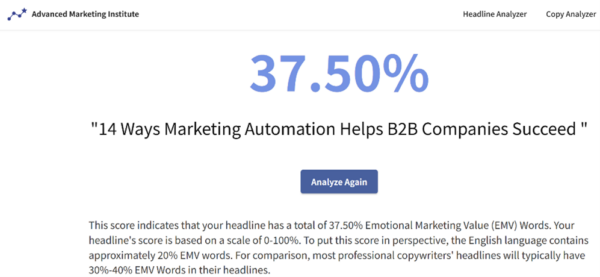
The same headline in a similar tool, CoSchedule Blog Post Headline Analyzer, earns a score of 77 out of 100. This analysis looks at word balance, headline type, sentiment, reading grade level, clarity, and skimmability. It also identifies areas for improvement, such as the use of uncommon, emotional, and power words.
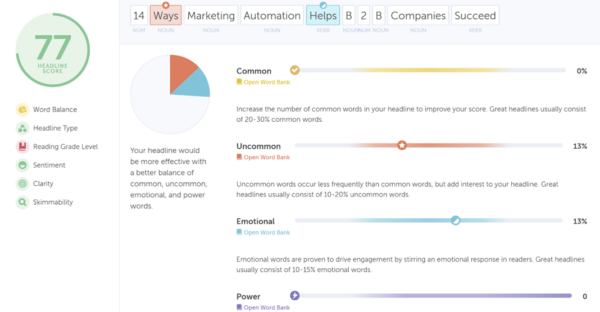
7. Adjust title formats with this content writing tool
Speed your formatting tasks with TitleCase. The tool converts your title into various circumstances — all caps, hyphen, etc., so you don’t have to rekey or reformat.
8. Write headlines with words that resonate
BuzzSumo research consistently identifies “how-to” or guidance-focused headlines that resonate far better with audiences than any other type.
It makes sense. Audiences are seeking information that will help them in their lives, and they have a lot of content from which to choose. By writing phrases like “how to” in a headline, you tell them clearly what they’re going to get.
Get more tips from CMI’s article How To Create Headlines That Are Good for Readers and Business.
9. Focus on clarity for web content
Explaining your product or service can get cumbersome, but it shouldn’t if you want the audience to quickly understand how your company can help solve their pain points.
In this example, Zendesk succinctly highlights three results gained by the enterprise clients of its customer service platform:
- Drive better conversations
- Maximize agent efficiency
- Adapt faster to change
The three- and four-word headlines are followed by short explanations (two sentences) and a link to the product’s relevant features for that category.
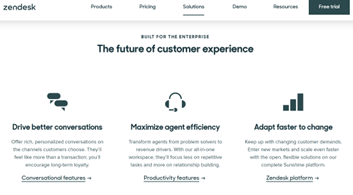
10. Write to win over readers
How does your content inspire readers or get them to care?
Some suggestions include:
- Focus on actionable content they could use right away.
- Establish instant credibility and expertise so they understand why you’re the go-to resource.
- Add value they wouldn’t see or find elsewhere.
This ad for the Content Marketing Institute newsletter works well as a sample of website content writing. It illustrates how to motivate the audience to see that the content is relevant for them. Its headline “Looking for Fresh Content Inspiration?” speaks directly to the reader. Its follow-up sentence explains in detail what the reader will get — expert advice, standout examples, and creative ideas.
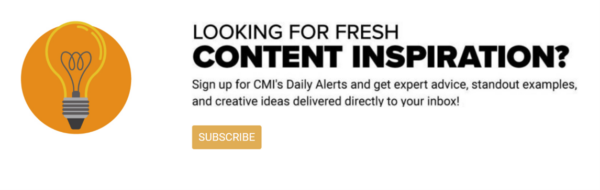
11. Choose words that motivate actions
Sometimes, it’s a simple word or phrase that prompts someone to take the next step. Buffer offers a list of more than 150 words. These 19 words and phrases are examples of how to gain the audience’s trust:
- Bestselling
- Case study
- Endorsed by
- Exclusive
- Experts
- Fail-proof
- Guaranteed
- Money-back guarantee
- No obligation
- No questions asked
- Proven
- Recommended
- Refundable
- Reliable
- Risk-free
- Tested
- Transparent
- Trusted by
- Try for free
In this web page example, OptinMonster opts for one of those words in its headline — How To Create a Fail-Proof Digital Marketing Plan in 5 Steps.
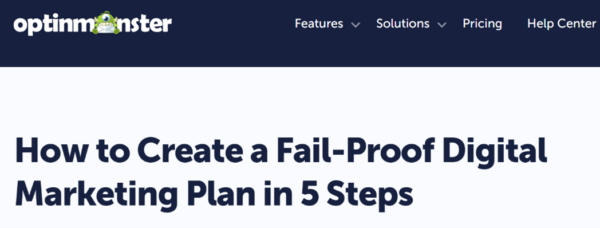
12. Keep it brief but convey a lot
Given your audience reads on screens, your web writing usually appears in a small space. Yet, it still must reflect a strong message.
For example, this American Express Business web copy uses five words to indicate that it gets the reader’s problem — “Don’t stress over seasonal surges.” Then, it uses another five words to indicate that it has a solution — “Help you keep your business thriving.” On the right, it shows the product name that will do all that (American Express business line of credit.)
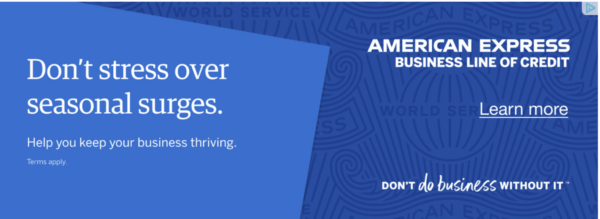
13. Create compelling content with better words
Choosing a single word to convey the perfect sentiment makes the most of your available content space. To help, Jon Morrow of Smart Blogger offers a collection of words that can make a difference in your writing: 801+ Power Words That Make You Sound Smart. Here are 15 of them:
- Agony
- Apocalypse
- Armageddon
- Assault
- Backlash
- Beating
- Blinded
- Fooled
- Frantic
- Frightening
- Gambling
- Gullible
- Hack
- Hazardous
In this headline — Firefox Hacks for Everyone: From Cozy Gamers to Minimalists and Beyond — the Mozilla blog opted for one of the power words, “hack.”

I’ll issue a caveat on this option: Power words can quickly become overused. “Hack” is coming close to saturation.
14. Length isn’t everything
I like to know content length rules and preferences. They give me guideposts for my web writing.
Google makes 30 characters available in its ad headlines, and it’s hard to go shorter than that. This simple sample — Best Enterprise CRM Platform — is 28 characters.
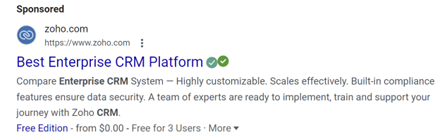
On social media, though, the character parameters are greater, and you could improve engagement by falling short of the upper limits.
Instagram is a perfect example of where writing content short of the 2,200-character maximum caption is a better decision. In fact, experts say the ideal length is 125 characters, which takes up the space visible before the viewer must click to read more.
Still, sometimes writing fewer than 125 characters can work well and draw attention in a crowded feed, as this sample from Grammarly shows. Its caption — “Learn actionable strategies for leveraging Gen AI to elevate your team’s productivity.” — totals just 88 characters.
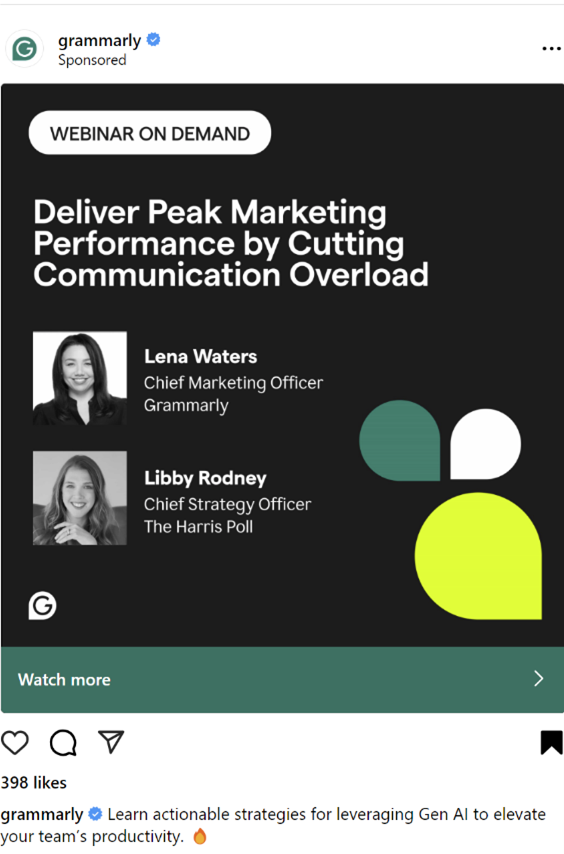
Of course, exceptions exist. If your content’s primary goal is search engine optimization, longer content is almost always best. As a website ages, it may be able to get by with shorter pieces because it’s already established authority and has more pages, inbound links, etc. However, extended content often helps generate high rankings for targeted keyword phrases and similar words.
15. Choose short words for your web writing
You don’t need to use a lot of words to get your point across. Short ones can work in your favor. Consider these common examples of better choices:
- “Show,” not “indicate”
- “Get rid of,” not “eliminate”
- “Use,” not “utilize”
- “To,” not “in order to”
- “Help,” not “facilitate”
- “Get,” not “obtain”
16. Use a tool to keep track of word counts
Meet your word count goals and improve your word choice with the WordCounter tool. It also helps identify keywords and their appropriate frequency of use.
17. Recognize common writing mistakes
Grammar Girl, created by Mignon Fogarty, founder of Quick and Dirty Tips, outlines some common mistakes, such as this example on the use of that vs. which in writing.
“The simple rule is to use ‘that’ with a restrictive element and ‘which’ with a non-restrictive element … The cupcakes that have sprinkles are still in the fridge. The words “that have sprinkles” restrict the kind of cupcake we’re talking about. Without those words, the meaning of the sentence would change. Without them, we’d be saying that all the cupcakes are still in the fridge, not just the ones with sprinkles.”
18. Use parallel construction
Parallel construction organizes the text and relieves your readers of expending mental energy to piece together the thoughts.
- For example, this mish-mash list is not parallel because the sentence structures vary:
- It could be time to look over your business software contract.
- Consider the best products.
- If you want the product to benefit your company, include others’ points of view.
The list is parallel because every sentence starts the same way – with a verb.
- Review your business software contract.
- Shop for the best products based on features, costs, and support options.
- Ask key members of your team for their perspectives, including productivity barriers.
19. Know when to break the infinitive rule
Avoid splitting infinitives. However, sometimes you might need to bypass grammatically correct in favor of unawkward content.
Pro Writing Aid explains that split infinitives are nothing new — their use dates back to the 1300s. However, there is a time and place for them, as shown in this example from Northern Illinois University’s Effective Writing Practices Tutorial:
- Split infinitive but easily understood: It’s hard to completely follow his reasoning.
- No split infinitive, but awkwardly written: It’s hard to follow completely his reasoning.
20. Be conscious of pronouns
A conversational approach typically works best when you’re creating web content. Writing in the first or second person can accomplish this.
Embracing inclusivity also fosters a conversational atmosphere.
When you’re using pronouns, make sure it’s clear to what the pronoun refers. Given some people use they/them pronouns, ensuring pronoun clarity is especially important.
In those cases where the reader may be confused, explain the person’s use of the plural non-gendered pronoun in the text, for example, “Alex Alumino, who uses they/them pronouns …” Even better, just repeat their name in the sentence so there’s no need to explain and no misunderstanding.
21. Don’t overuse words
Redundancy bores. To figure out if you’re committing this sin, paste your text into the Word It Out tool. The word cloud reveals those used most often in your text.
We input a recent CMI article about user stories to create a word cloud for that content sample. It is no surprise that “user” shows up front and center, but it’s also an indicator for us to review the article to see if “user” is overused. “Katie” also shows up prominently in the word cloud as it’s the first name of the source for the article, and CMI uses first, instead of last names, on second and subsequent references. A review of the article could reveal it unnecessarily references the source too many times.
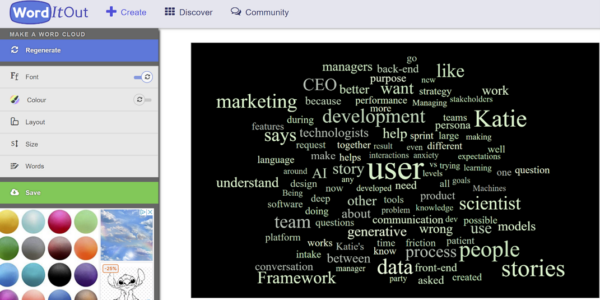
Similarly, WordCounter detects whether you’re using the same words too often. Use Thesaurus.com to find alternatives.
22. Try this content writing tool to replace jargon-like words
You need to speak your audience’s language, but that doesn’t mean you need to adopt the industry’s jargon. De-Jargonizer is designed to help analyze the jargon in scholarly articles, but the tool works just as well with your content writing.
In this example from a CMI article about building a social media plan, De-Jargonizer identifies four “rare” words — ebbs, inhospitable, clarifies, and actionable.
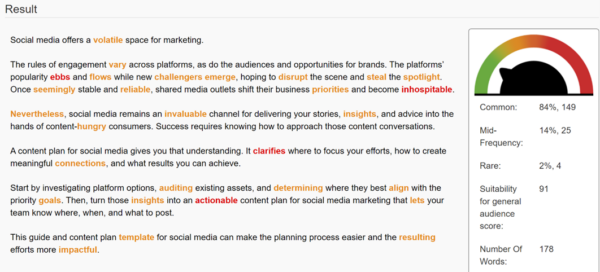
You can upload a file or paste your text to discover those rare words, aka potential jargon, in your content writing. Then, you can find more reader-friendly replacements.
23. Check your readability score
Even if readers can understand the jargon and complex sentences, they still don’t want to work hard to understand your content. To help understand if your writing is on the easier side, use a tool like Web FX’s Readability Test. It scores your content’s average reading ease and targeted readership age.
In this example, it evaluates the Fedex.com website and concludes it has a reading ease of 27.8 out of 100 and is targeted at 14- and 15-year-olds.
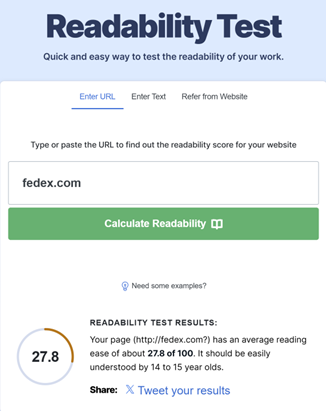
You can scroll down to see other readability scores, including Flesch Kincaid reading ease, Flesch Kincaid grade level, Gunning Fog, Smog Index, Coleman Liau, and Automated Readability Index.
The bottom of the evaluation includes the statistics about the evaluated text, including:
- Total sentences
- Total words
- Complex words
- Percent of complex words
- Average words per sentence
- Average syllables per word
Adjust your writing to meet the preferred readership level of your audience.
24. Evaluate sentence structure with the Hemingway App
Want more help to write content that’s easy to read? Consider tools like the Hemingway app, which provides immediate and detailed feedback on content structure, including sentence formatting. With the website version, you can replace the default text with your own.
The Hemingway app identifies potentially unnecessary adverbs, warns about passive voice, and triggers alerts to dull, complicated words.
In this web writing example from its home page, Hemingway App highlights one of the 13 sentences as very hard to read, one as hard to read, two weakener phrases, and one word with a simpler alternative.
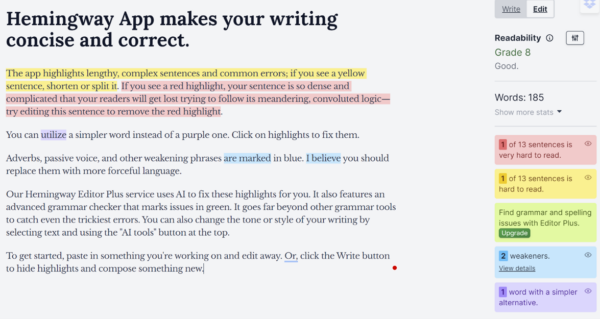
25. Get web writing right with good grammar
Proper grammar is a necessity; you want to get everything correct to satisfy readers (and bosses). Try Grammarly.
Improve your writing with this cloud-based, AI editor. Grammarly automates grammar, spelling, and punctuation checks, often giving better, cleaner content options. The tool also alerts writers to passive voice, suggests opportunities to be concise, and assesses overall tone.
You also can save time and energy with ProWritingAid. It eliminates the need to reread to polish your content. This AI editing software offers more than grammar checks. It checks for vague wording, sentence length variation, and overuse of adverbs and passive voice. The tool also identifies complicated or run-on sentences. (“Content Writing Examples, Tips, and Resources”)
26. Read your web content in scanning mode
Here’s some sad news for content writers: Readers won’t consume every word in your content. They skip and scan a lot to see if the content is a good fit for them, and then they hope they can glean the relevant information without having to consume all the content.
As you write, think about how the text will look visually. Make it easy for readers to scan your content by including:
- Short paragraphs
- Subheads
- Bulleted lists
- Bolded text
- Words in color
- Links
27. Read aloud
If your content doesn’t flow as you speak it, it may not work for the reader. Pay attention to when you take too many pauses or pause in places where no comma exists. Adjust your text — add a comma or break the sentence into two.
Microsoft Word offers a read-aloud feature through its immersive reader tools, while Google Docs can use a Chrome extension to give a voice to the content.
28. Use plagiarism checkers
In recent years, advancements in artificial intelligence have prompted growth in automated plagiarism checkers. Microsoft Word embeds the feature option in its software as does Grammarly. You also can use tools dedicated to ensuring that the content writing isn’t a copycat (or being copycatted), including:
- Unicheck – Verify the originality of work with plagiarism detection. You can spot outright copying and minor text modifications in unscrupulous submissions.
- Copyscape – Protect your content and your reputation. Copyscape uncovers plagiarism in purchased content and detects plagiarism by others of your original work.
Of course, no plagiarism checker is 100% accurate, so before you accuse a content writer of plagiarism, triple-check the results (and add a human touch whenever appropriate).
29. Use a topic tool for writing inspiration
HubSpot’s Ideas Generator works well to get your creative content writing juices flowing. Just fill in the fields with three nouns to get some ideas.
For example, if you input the words car, truck, and SUV, HubSpot delivers these ideas along with the targeted keywords for the topic:
- Top Truck Accessories to Enhance Your Vehicle
- Keyword: Top truck accessories
- Comparing the Best SUV Models on the Market
- Keyword: Comparing SUV models
- Organize Your Truck Bed with These Innovative Ideas
- Keyword: Truck bed organization ideas
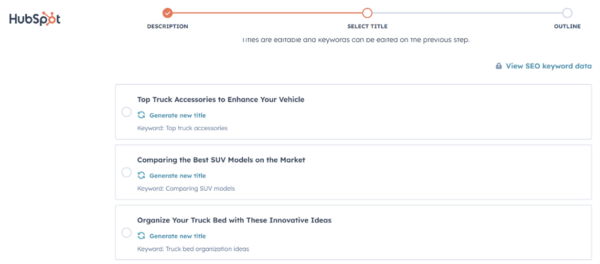
HubSpot’s topic generator also allows users to pick a title and have an outline created for that article.
You also could perform a similar exercise by writing the prompts in other generative AI tools, such as ChatGPT and Gemini.
NOTE: Always review the titles and accompanying data to ensure accuracy. In the HubSpot sample, the generator included a headline — Discover the Best SUVs for Families in 2021. Yet, it’s 2024.
30. Know SEO responsibilities in web writing
Sometimes writers create content with multiple purposes. They have the burden of blending SEO into the content. I frame it as a burden because it’s one more variable to deal with. If you have a knack for SEO and goals you can measure, it’s not a burden.
Unfortunately, you sometimes don’t know what realistic keywords to pursue. Aim too low and you use rarely searched keywords. Aspire for something too competitive, and the content won’t rank.
How are you evaluating keywords? Learn how to find your sweet spot with keyword selection (and how to appear on the first page of Google). Identify potential keywords by using tools like:
31. Monitor relevant topics to get ideas for your content
With Feedly, you can stay informed about what matters most and avoid information overload. This AI assistant learns your preferences, then culls and curates content from the internet that you want and need.
Share your favorite writing tricks
What content creation and copywriting productivity tools do you favor? What do you do each day to make your writing tasks just a little easier? Please tag CMI on social media using #CMWorld.
All tools mentioned in this article were suggested by the author. If you’d like to suggest a tool, share the article on social media with a comment.
HANDPICKED RELATED CONTENT:
Cover image by Joseph Kalinowski/Content Marketing Institute
