WordPress and Squarespace both provide tools to create professional, visually appealing websites suited to ecommerce, article publishing, and corporate and non-profit needs.
What should you consider when choosing between them? Let’s identify the key differences between these platforms to help you determine which one best fits your goals.
Here are seven factors to consider when choosing between WordPress and Squarespace for building a professional website:
- Evaluation of WordPress and Squarespace for non-coders.
- Comparison of design options between both platforms.
- SEO features.
- Real-world website performance comparison.
- Support for blogging and article publishing.
- Suitability for ecommerce and business websites.
- Limitations and strengths of WordPress and Squarespace.
Functionality
| Key Features | Squarespace | WordPress |
|---|---|---|
| SEO Features | Easy to use integrated SEO tools and functionality; good for small businesses and individuals. | Advanced SEO options via plugins; greater flexibility for complex websites. |
| Performance | Strong Core Web Vitals performance. | Performance is entirely up to users. Plugins and themes can degrade performance. |
| Customization | Templates are user-friendly for beginners. It can be customized with custom code. | Virtually unlimited customization via plugins, themes, and code modifications. |
Usability
| Key Features | Squarespace | WordPress |
|---|---|---|
| Ease of Use | Simple drag-and-drop interface; ideal for non-coders. | Requires learning individual themes, plugins, and hosting. |
| Learning Curve | Minimal learning curve; intuitive design for beginners. Gets users online fast. | Higher learning curve, especially for advanced features and customization. |
| Support | 24/7 customer support by email and chat. It also has a support forum community. | Plugins, themes, and web hosts offer varying levels of support. |
Business Suitability
| Key Features | Squarespace | WordPress |
|---|---|---|
| For Ecommerce | Integrated tools for ecommerce, order management, and analytics. Simple setup. | WooCommerce plugin and a vast ecosystem that enables everything an online store needs. Requires setup and configuration. |
| Blogging and Publishing | It easy to create a blog and categories and push to social media – everything in one place. | Virtually unlimited options for blogging. It can be as simple or advanced as needed. |
| Cost Efficiency | Predictable, all-in-one pricing. | Costs depend on hosting, plugins, and themes; can be more variable. |
Reliability And Scalability
| Key Features | Squarespace | WordPress |
|---|---|---|
| Software Maintenance | Essentially maintenance-free. | Users must manage updates, compatibility for plugins and themes, hosting, and security. |
| Security Risks | Secure, closed system. | Plugins and themes are responsible for minimizing the risk of vulnerabilities, which increases risk. |
| Scalability | Scales for high traffic but limited for complex, large-scale projects. | Highly scalable; supports enterprise-level complexity. |
Suitability For Non-Coders And Beginners
WordPress is designed to be easy to install and set up a basic website.
Its “Decisions, not options” software design philosophy means that users are not required to choose technical options and configurations. All features within the core WordPress installation must be useful to at least 80% of users.
WordPress sites can be designed using the native Gutenberg blocks system, which allows non-coders to create websites from scratch without any coding knowledge.
Users can select from pre-made block patterns (page layouts) to create their website designs. It sounds simple, but a user needs to “read the manual” to understand how to navigate to the different parts of their WordPress installation to make all that happen.
Some web hosts integrate a step-by-step page-building experience that makes building a website as easy as answering questions.
Squarespace is a point-and-click solution for creating a website with zero coding knowledge.
The advantage of Squarespace is that it’s “out of the box” and easy to make a website without having to research plugins or web hosts.
Squarespace offers templates that serve as starting points for creating a website and a Build With AI feature that helps users customize their site.
Creating a WordPress website from scratch with zero coding knowledge takes a minimal amount of research about plugins, themes, and web hosting.
The benefit is full ownership of the developed website and control over the associated costs.
But if all you want to do is create a professional website and get going, then Squarespace is an obvious choice.
Should you change your mind, it’s easy to export the Squarespace content as an XML file and import it into WordPress.
Comparison Of Design Options
Both WordPress and Squarespace excel as platforms for creating professional websites.
Squarespace offers non-coders options for easily creating websites. Customers who require a more unique web presence can hire Squarespace experts – independent design professionals vetted by Squarespace – who can apply custom code and extend what is possible with the templates alone.
WordPress offers thousands of templates, plugins, and themes that publishers at all skill levels can use to create literally any kind of website. The design options offered through the WordPress ecosystem are unparalleled by any other platform.
Squarespace provides tools and templates for easy customization to beginners with no coding abilities. Users with advanced needs can choose vetted Squarespace experts for custom coding or customize it themselves.
WordPress provides a vast ecosystem of plugins, themes, and templates, supporting users at all skill levels to create any type of website with virtually unlimited design options.
For example, there are website builders like Elementor that provide a drag-and-drop site creation interface where page elements are simply placed on a page.
Other page builders like Blocksy make it easy to design high-performance websites using WordPress’s native Gutenberg block design system.
SEO Features
WordPress contains all the fundamentals of optimization for search engines without the need for SEO plugins in its original configuration.
It ships with the ability to make XML sitemaps, configure title tags and meta descriptions, generate clean URLs with permalinks, and rewrite URLs automatically when they change.
Its SEO functionality can be extended with plugins that automate technical tasks that make the site more easily discoverable and crawled.
For example, SEO plugins add Bing’s IndexNow technology, add structured data, embed Google Search Console data with the admin panel, add local search optimizations, image optimization, keyword tracking, and more.
Squarespace offers similar SEO functionalities that are integrated with every website.
If there’s a difference between WordPress and Squarespace, it’s that Squarespace offers virtually everything necessary to handle SEO within one unified interface.
Whereas in WordPress, SEO can be split between what’s in the core, built into a theme, provided by an SEO, and plugins.
Squarespace is an SEO winner because of its ease of use and simple implementation.
It offers a unified and organized approach to SEO that’s helpful for small businesses and individuals with limited coding experience. It’s also useful for agencies that manage clients on Squarespace.
WordPress offers more choices and greater freedom to extend a site and is capable of optimizing the most complex web presences.
How Each Platform Handles Structured Data
Lastly, adding Schema.org structured data to webpages makes them eligible for rich results in Google, which prominently highlight websites and draw extra attention to ranked pages.
WordPress doesn’t natively support Schema.org structured data within the core CMS installation. However, it is widely available through third parties as a standalone plugin and a feature of SEO plugins.
Most publishers who are concerned about SEO will install an SEO plugin and benefit from the built-in Schema.org structured data support.
According to the HTTPArchive Web Almanac, 41% of websites now use JSON-LD structured data, and 60% of pages use RDFa and Open Graph.
That relatively low usage percentage falls short of the 80% usage threshold required for WordPress to add a feature, which may explain why Schema.org structured data is not a built-in CMS feature.
Squarespace generates six kinds of structured data:
- Blog post.
- Event.
- Local business.
- Organization.
- Product.
- Website.
While the above structured data cannot be edited or removed, any other structured data not provided can also be manually inserted by page or on a sitewide basis if applicable. For example, recipe bloggers can manually add Recipe structured data.
Squarespace users with more complex needs can take advantage of the ability to leverage “coding blocks” to directly add HTML to the webpage.
Structured data deployment on WordPress is more flexible and comprehensive than Squarespace, and it has significantly more SEO options because of third-party plugins and themes.
Website Performance
Website performance influences the user experience, which, in time, can result in signals of satisfaction, helpfulness, and popularity that search engines look for as part of their ranking algorithms.
The WordPress CMS core is coded to high-performance standards and improves with virtually every new version release.
The WordPress Core Performance Team monitors and works with different developer teams to ensure that best practices are followed, resulting in faster-performing websites.
While the WordPress core is fast and high-performing, advertising scripts, tracking apps, and third-party themes and plugins can degrade core web vital scores.
Squarespace is a closed platform with code that is tightly controlled, more so than WordPress.
As a consequence, a higher percentage of sites created with Squarespace tend to have good core web vitals scores than sites created with WordPress, according to real-world data collected by HTTPArchive through the Chrome User Experience.
Squarespace, however, takes the crown when it comes to website performance for both global and USA-based origins.
The latest real-world data from HTTPArchive data shows that globally, 42% of WordPress sites had good core web vitals compared to 60% of Squarespace sites with good CWV scores.
The HTTPArchive data for the United States origins shows that the percentage of good core web vitals for WordPress is 57%, and for Squarespace is 76%.
The performance data for websites based in the United States shows WordPress scores rise to 57% of sites with good CWV, while 77% of Squarespace sites scored passing marks.
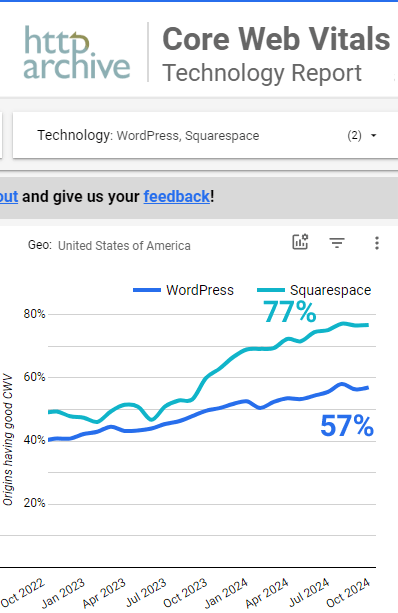 Screenshot of CWV Scores WordPress Vs. Squarespace from HTTPArchive, November 2024
Screenshot of CWV Scores WordPress Vs. Squarespace from HTTPArchive, November 2024While WordPress has more SEO options, Squarespace is the clear winner in terms of website speed metrics, as measured by core web vitals.
What’s Best For Blogging And Article Publishing
Blogging and publishing articles on Squarespace is simple.
Squarespace supports adding videos, images, galleries, and custom code within articles. Social sharing, post scheduling, article excerpt summaries, tags, and categories are fully built-in, no special configuration is necessary.
Publishing articles is a core functionality of WordPress. Millions of websites worldwide have successfully used it for blogging and article publishing.
Third-party themes and plugins extend WordPress with seemingly limitless options. While options specialized to recipe, news, or travel-related sites are not built-in to WordPress, the available options far exceed what’s available on Squarespace.
User Opinions About WordPress
I asked Adam J. Humphreys, a WordPress developer and search marketer, about his opinion of WordPress as a platform for ecommerce sites.
Adam shared:
“Yes, it’s easy to create an online store presence with WordPress. You can deploy WordPress instantly from most hosts in a few minutes with no technical knowhow. Some web hosts offer WooCommerce pre-built, enabling users to launch prebuilt stores seamlessly.
Third-party website builders greatly improve the ability to launch an online store. Blocksy Pro allows you to build custom polished ecommerce sites quickly using WooCommerce. Astra has prebuilt designs for those who don’t have the technical know how.
I prefer Blocksy Pro because custom and intentional design specific to your online customers always converts best. When you use prebuilt templates you spend as much time removing what you don’t want as you would to just do it quickly from scratch.
Fortunately, these systems like Blocksy Pro come with simple sections and easily connect with popular website builders like Elementor.
Using a managed WordPress host is useful because they supply critical updates automatically, which helps keep ecommerce stores secure and running trouble-free.
That said, there are some WordPress themes and website builders create complex code that results in slower performance, reduced sales from a poor user experience, and often lower rankings.”
User Opinions About Squarespace
A recent discussion on Reddit highlighted five reasons why many people, including web developers, prefer WordPress over Squarespace:
- Requires no maintenance effort.
- Launching a website is fast and effortless.
- All-in-one cost is economical.
- More secure than WordPress.
- Squarespace is scalable (to a point).
These are the opinions of actual Squarespace users and Redditors in the discussion:
- “I know both platforms. Squarespace is the Apple of website builders. WordPress is the PC. WordPress has more powerful abilities with plugins, but maintaining the updates and security is nerd-level and a constant treadmill of tasks. Squarespace ‘just works’ – with limitations on what you can do.”
- “I think if you’re not prepared to manage or pay for someone to manage WordPress then having an all in one solution like Squarespace is a good way to go. It’s very hands off as they take care of all the security in the back end. There are extensions you can add for certain things but not needed to keep your website going.”
- “I recently built my own website, and chose Squarespace so that I could get it done quickly and launched. The cost is very low, and I can get things done quickly and easily. I integrated my website with Google Analytics and GTM in 30 minutes.”
- “I dropped WordPress for the same reason – various plugins kept getting hacked. I’ve really enjoyed Squarespace and it’s been easy to use.”
- “Unpopular opinion here, Squarespace IS scalable. I spent 10 years building on WP and refuse to work with it anymore. Consists of nothing but nightmares lol. And I’m a web developer.”
While Squarespace can scale to handle high traffic, sites requiring complex functionality, such as server-side scripting, should consider alternatives like WordPress.
Squarespace wins on ease of use for blogging and article publishing, while WordPress scores higher for customization for every kind of site.
Ecommerce Solution
Squarespace is not just a website platform; it’s also an ecommerce platform specifically designed to make it easy to set up and run an online store.
Squarespace makes it easy to design an ecommerce website with a shopping cart and checkout. It also includes the ability to allow customers to leave reviews.
Shipping options, tax payment calculations, easy checkout options for customers, and order management are all handled within a unified Squarespace user interface.
The WordPress WooCommerce plugin makes it easy to build an ecommerce store with a drag-and-drop interface.
As with everything else about WordPress, flexibility and the availability of third-party plugins and themes can both simplify creating an online shopping store and scale with a more complex ecommerce store.
Both platforms deliver a professional ecommerce experience, and both can be easily deployed, with a slight edge toward simplicity going to Squarespace because everything is integrated into one interface.
However, deploying a WordPress ecommerce store with a managed WordPress host simplifies the process of getting an online store up and running. The best part is that the WordPress platform enables it to be ready to grow with the business.
Final Takeaway: Limitations And Strengths Of WordPress And Squarespace
Squarespace is appealing because it’s an easy-to-use platform for creating websites that can also be extended with custom code.
It’s suitable for a wide range of sites that publish articles or sell services and products. Its templates can be extensively modified with custom CSS. Plus, the Squarespace Blueprint AI allows for the creation of unique professional websites.
A weakness of closed-source solutions is that they aren’t as flexible and customizable as websites built on the WordPress platform.
The convenience of Squarespace comes with a cost that can’t be mitigated by switching to a different web host. It’s a compromise between cost and convenience.
Meanwhile, WordPress isn’t generally as easy or convenient as Squarespace.
Getting the best experience with WordPress takes research to choose the right web hosting platform and the best and most trustworthy template and plugins that serve your needs.
Some web hosts make it easier to get online with WordPress, and page builders greatly improve the ease of creating beautiful websites.
Both platforms are top choices for building an online presence.
Choosing which one is the best depends on how much time you’re willing to put into researching options and how important flexibility and controlling costs are.
Squarespace is an excellent choice for those who want to focus on their business without worrying about technology or site security.
WordPress is a perfect solution for those who enjoy the freedom, scalability, and cost efficiency that comes with using an open-source solution.
More Resources:
Featured Image: Perfect Wave/Shutterstock
