Automattic introduced a new ad network called Blaze which places advertising on free WordPress.com websites and Tumblr. Advertising starts at $5/month.
Automattic is the company behind WordPress.com, WooCommerce, Akismet, Tumblr and other companies.
It was founded by Matt Mullenweg, the entrepreneur who developed the free WordPress open-source content management system (CMS).
Blaze Advertising Network
The advertising network was originally introduced in April 2022 as a network exclusively for Tumblr users to place ads on other Tumblr pages.
Automattic announced that the network is now expanded to bloggers on WordPress.com and WordPress self-hosted publishers who have the Automattic Jetpack WordPress plugin installed.
Publishers on WordPress.com will be able to use the WordPress dashboard at wordpress.com/advertising to get started choosing pages to advertise.
Advertising payment is for impressions, not clicks.
Those who are using the WordPress CMS can access Blaze through the Jetpack plugin.
If Jetpack isn’t already installed then it must be installed, either the free or premium version works.
Those who are using Jetpack can then start the campaign from the WordPress.com dashboard at https://wordpress.com/home.
From there a user navigates to the Posts or the Pages screen and scrolls down to select the posts or pages for advertising, clicking on a three-dot (ellipsis) menu to select the Promote with Blaze option.
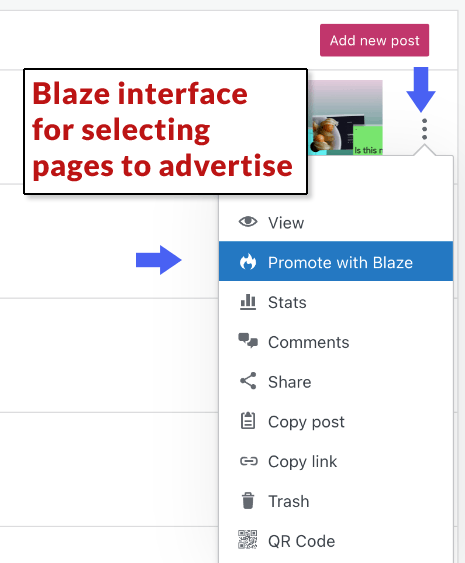
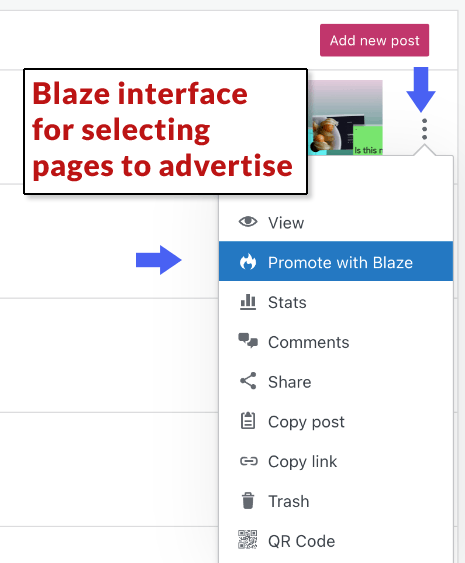
The interface allows advertisers to choose the audience that will see the ads.
Audience selection is segmented by what continent the ads will appear in, what kinds of devices will see the ads (mobile or desktop) and by what topic the ads will be shown in.
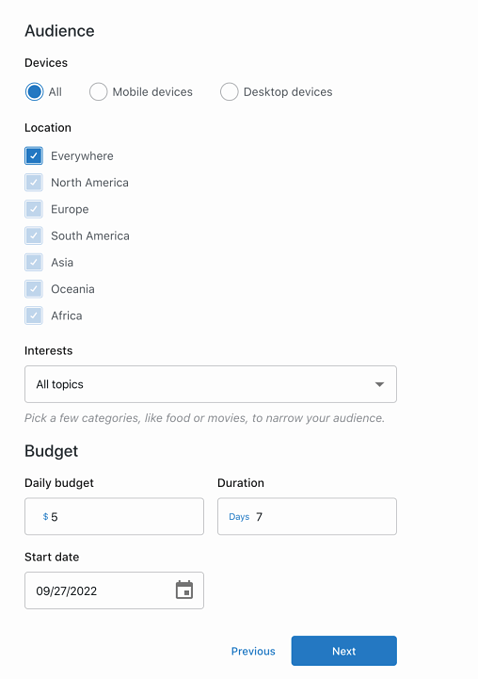
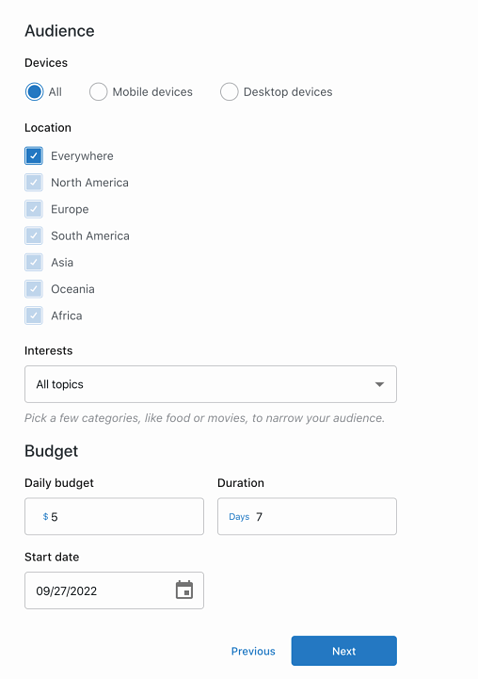
Where Blaze Ads Are Shown
The advertising can appear from among millions of Tumblr and free WordPress.com webpages.
Management of the Blaze advertising campaigns is done through the dashboard interface at wordpress.com/advertising.
The campaigns are set up by a daily budget and by dates that the advertising will be shown.
Blaze advertisements consist of a title, a snippet and an image.
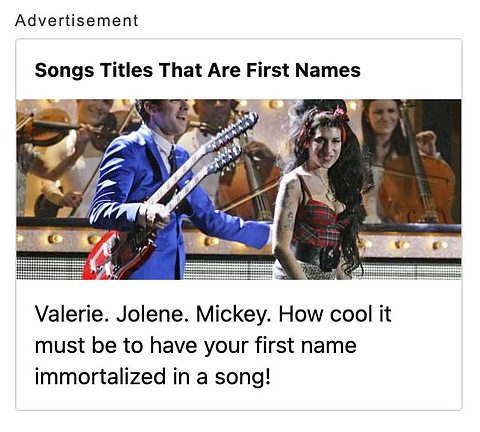
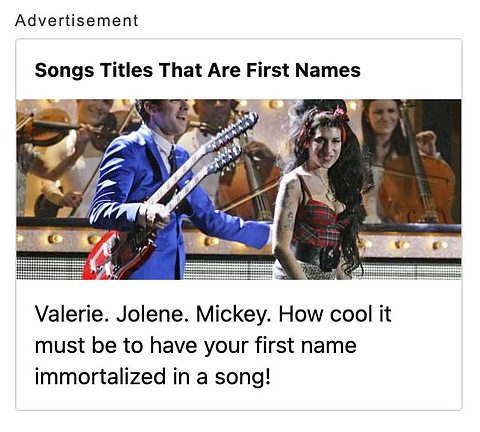
According to the Blaze support page:
“Title: This appears above your image and as bolded text. You can write a maximum of 80 characters here, use them wisely to capture the viewer’s attention.
Snippet: A short text description of your post that appears underneath your image. You can write a maximum of 120 characters here. We recommend using this text to support your headline and give viewers more context about what they will see when they click the ad and arrive at your content.
Image: Upload an image to represent your post. You can use the crop tool to adjust your image’s appearance in the ad.”
Read the official announcement by Automattic:
Introducing Blaze: A New Way to Ignite Your Growth on WordPress.com
Featured image by Shutterstock/Asier Romero
