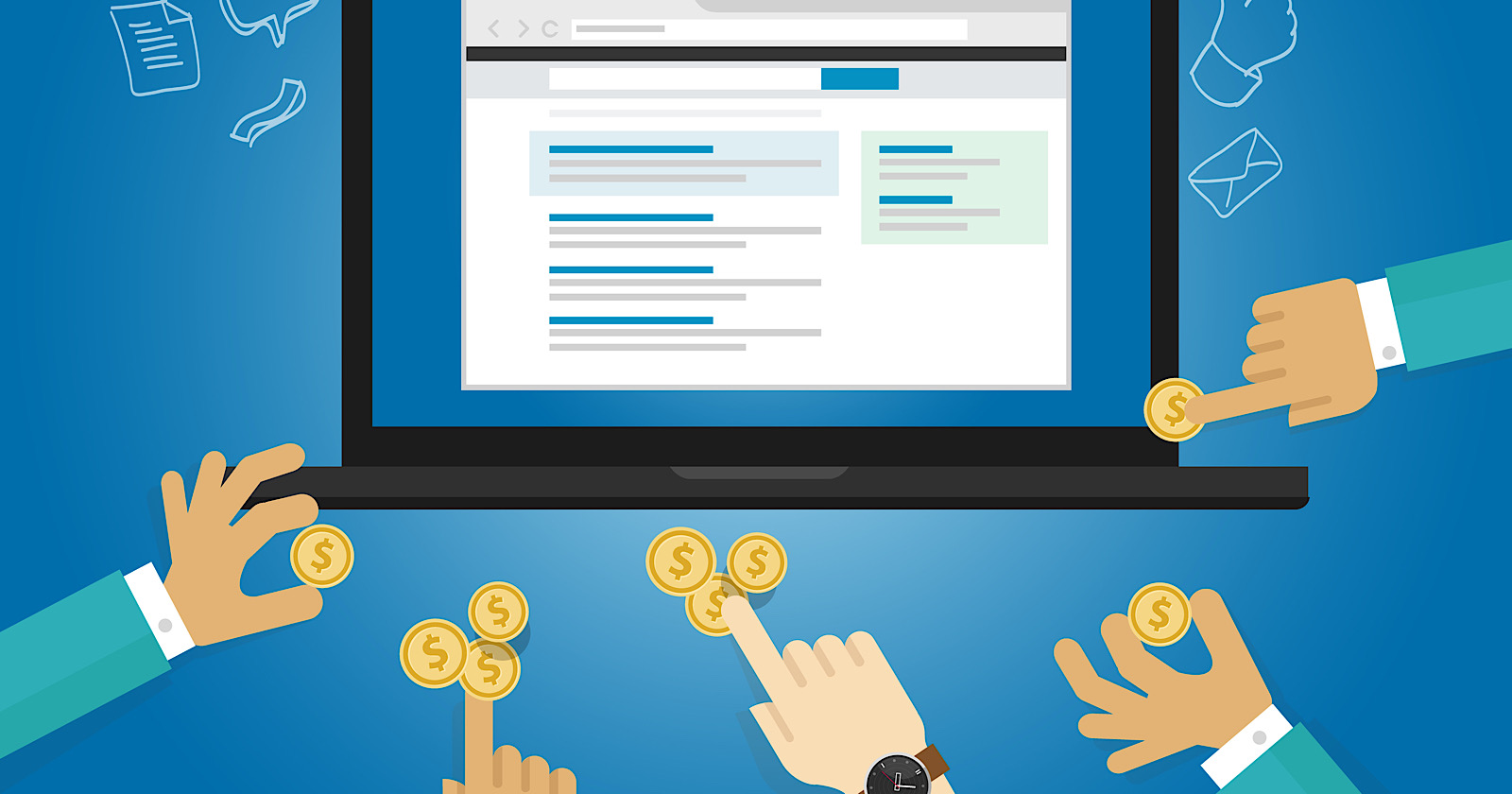
New custom bidding options in Google Display & Video 360 will allow advertisers to utilize data from Google Analytics 4 (GA4) properties and optimize bids to capture attention.
As marketers and agencies lean more into automation, Display & Video 360 allows advertisers to automate parts of their campaigns while customizing their bidding strategies.
Here’s more about the new custom bidding options you can work with.
Customize Bids Using Data From GA4 Properties
Advertisers can use Display & Video 360 to tailor bids using first-party data from their Google Analytics accounts.
Before today’s update, incorporating GA data into customized bidding strategies was only possible with Universal Analytics (UA) properties.
Custom bidding in Display & Video 360 is now compatible with GA 4 properties.
Google states in an announcement:
“We know that many of you have moved or are working on moving from Universal Analytics to the new Google Analytics. So we made sure that data coming from any new Analytics 4 property — either standard or 360 — can be activated in Display & Video 360.”
Optimize Bids To Capture Attention
Optimizing bids to maximize conversions isn’t always ideal, especially for campaigns where direct conversions are difficult to measure.
For example, running a connected TV (CTV) campaign is challenging to track the ad views that led to a purchase.
However, CTV campaigns are highly effective at driving brand awareness, as long as viewers pay attention to the ad.
That’s why Google Display & Video 360 is adding the ability to optimize bids to capture people’s attention.
Advertisers can estimate an ad’s attention based on its size or whether the video ad is audible or muted.
When optimizing bids for attention, you can track existing metrics like ‘complete in-view & audible’ and ‘time on screen.’
With this launch, Google is adding new custom bidding signals such as “player size” and “audibility” and extending custom bidding support to connected TVs.
“This gives you a chance to create attention-based algorithms using your own definitions,” states Google in its announcement.
Featured Image: Bakhtiar Zein/Shutterstock
Source: Google
