Google is rolling out updates to search ads that include the removal of the “ad” label and adding business names and logos.
These changes help to make Google Search ads easier to distinguish from organic results.
Business Names In Google Search Ads
Google recently changed search snippets for website homepages by displaying the website’s name rather than the title tag.
Now, business names will be the topmost visual element of search ads. See an example of the new design below:
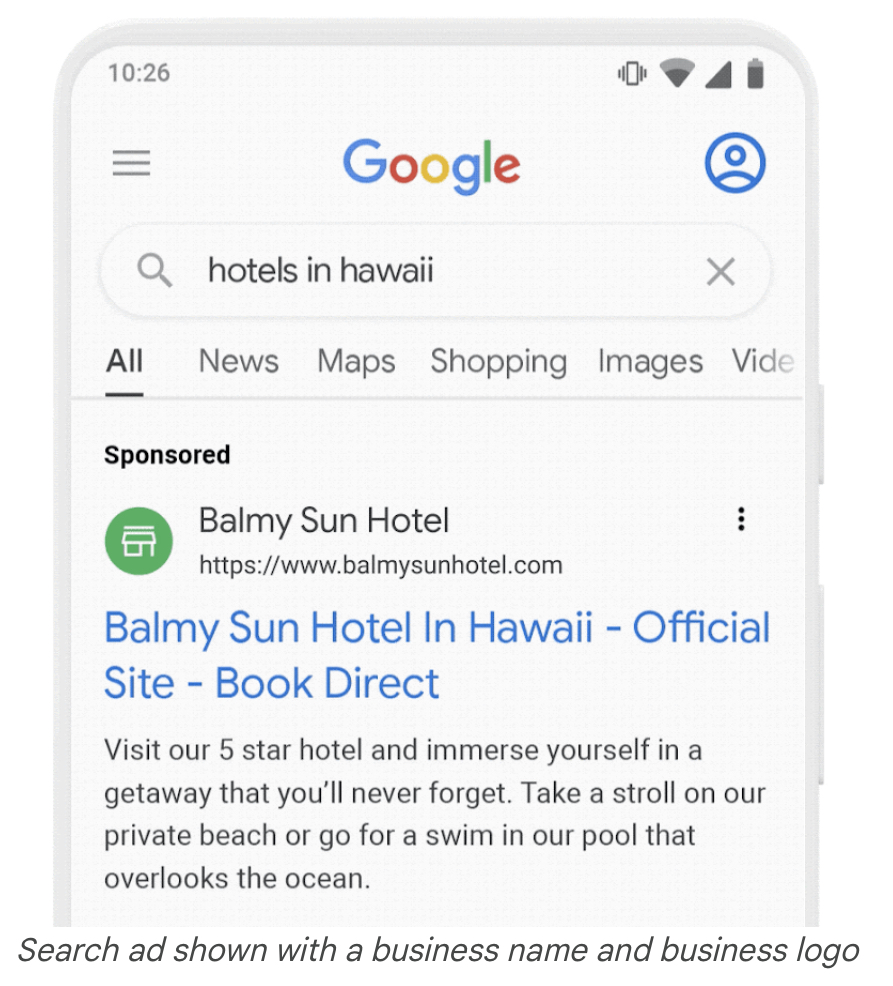 Screenshot from: https://support.google.com/google-ads/answer/12834372, October 2022.
Screenshot from: https://support.google.com/google-ads/answer/12834372, October 2022.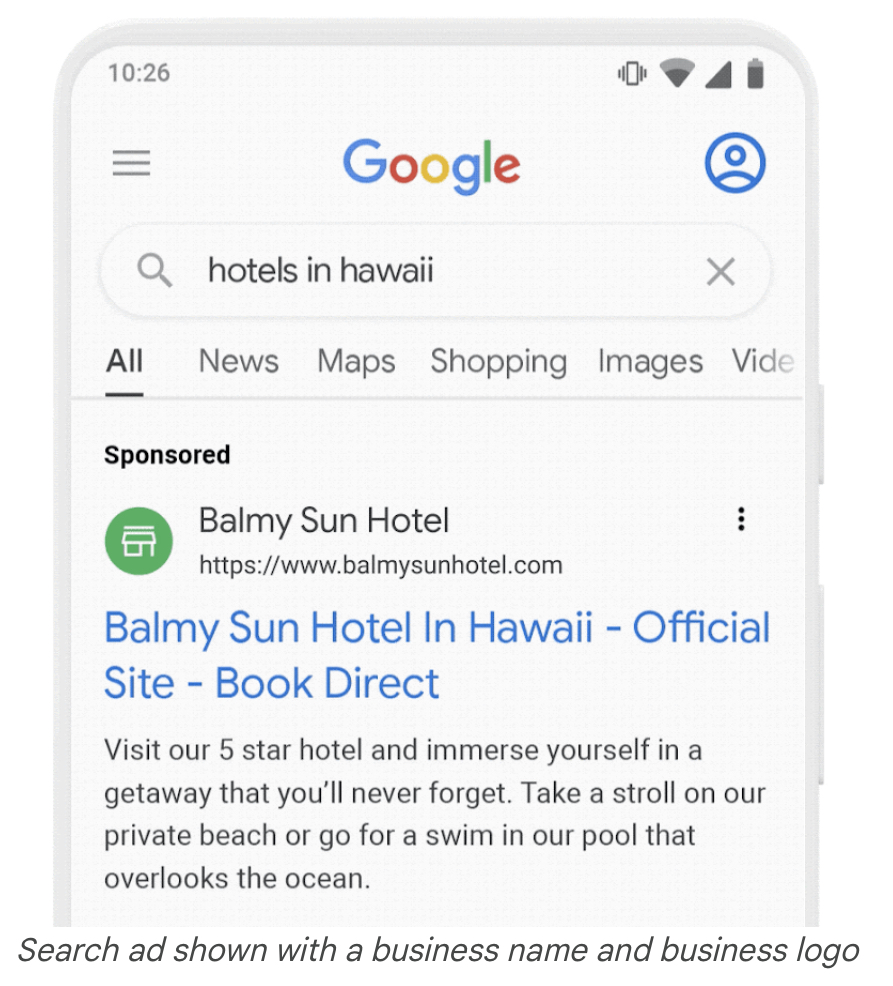
Previously, the landing page URL appeared at the top of search ads, followed by the ad title text.
Google still displays the URL and title text in the new design. It isn’t removing information; it’s making the business name more obvious.
This change may be helpful in situations where a business is bidding on a competitor’s keywords. It will be more apparent to searchers which business’s website they’re visiting when they click on an ad.
Logos In Google Search Ads
In addition to business names, Google is now displaying business logos in search ads.
This change makes it even more apparent to searchers which business is paying for the ad, so there are no surprises when they get to the landing page.
The inclusion of logos assists searchers in another way by making ads more distinguishable from organic results.
Organic search results are typically plain text, with the occasional thumbnail on the far right.
A business logo on the top left is now a defining characteristic of search ads, setting them apart from organic search snippets.
Google has faced criticism for ads looking too similar to regular results. With this update, there should be less confusion.
Sponsored Label In Google Search Ads
Lastly, Google is doing away with the “Ad” label in favor of a new “Sponsored” tag.
The word “Sponsored” will now be featured on its own line in the top left corner of search ads.
These updates to Google Search ads are gradually rolling out on mobile, with a similar experience planned for desktop later.
Eligibility
Business names and logos in Google Search ads are currently in beta and is limited to advertisers who meet eligibility criteria.
The eligibility criteria include the following:
- The account has been open for more than 90 days.
- The account has a good history of policy compliance.
- The account has active campaigns.
- The account has active text ads and has been accruing spend on Search campaigns for at least the last 28 days.
- The account is in an eligible vertical or sub-vertical. Sensitive verticals or sub-verticals (for example, sexual content, alcohol, gambling, and healthcare) aren’t eligible for Business Information at this time.
- The account has completed Google’s Advertiser Verification Program.
When the eligibility criteria are met, Google Ads will crawl your landing page to find the business name and logo and automatically add them to your campaigns.
You’ll have the option to review and remove any automatically added information you don’t want to include.
Alternatively, you can manually add a business name and logo to each campaign.
Google will review all business names and logos to ensure they comply with Google Ads policies and format requirements.
If Google cannot include your business name, it will instead show the domain from your display URL. Google will add a blue globe icon if it can’t display your logo.
The new business name and logo features are rolling out automatically. Advertisers will get a notification in their Google Ads account when they receive access.
Source: Google
Featured Image: JL Images/Shutterstock
