Google Shopping ads are visual ads that appear when a user searches for a product on Google.
Here’s an example of Shopping ads when a user searches for [pour over coffee].
-
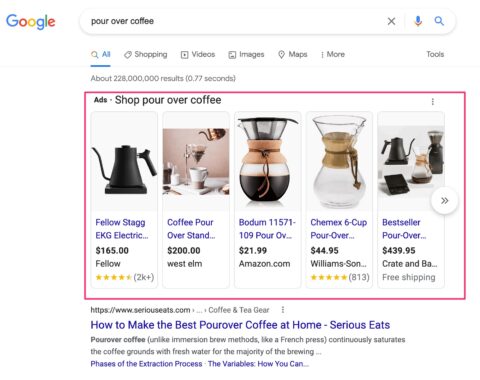 Screenshot from a search for [pour over coffee]. Annotations by author, Google, August 2022
Screenshot from a search for [pour over coffee]. Annotations by author, Google, August 2022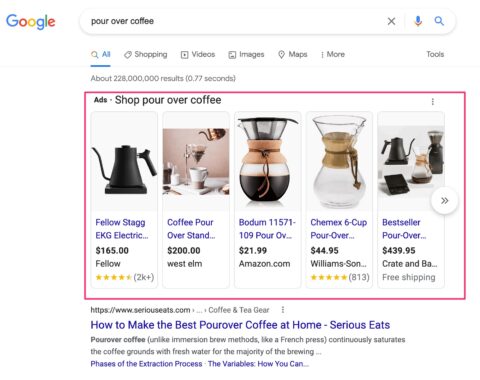
This ad format is uniquely engaging. It shows additional information relevant to online shoppers, like product titles, images, prices, special offers, seller names, local availability, reviews, and more.
What Is The Difference Between Google Shopping Ads And Google Text Ads?
Google Shopping ads are shown below the search bar, just like text ads, but since they’re not just limited to text, they draw more attention from users.
There are a few differences in how each ad format is managed, which we’ll cover next.
Campaign Types
To run Shopping ads, advertisers must enable specific Google Ads campaign types – like a Shopping campaign, a Smart Shopping campaign, or a Performance Max campaign.
That differs from text ads on Search, which are placed by enabling a Search campaign.
Note that in summer 2022, Smart Shopping campaigns will be automatically upgraded to Performance Max campaigns, and Smart Shopping campaigns will cease to exist. The process is expected to conclude by the end of September.
Much has been written about Performance Max campaigns, which are highly automated and can show ads across multiple Google Ads channels.
But since that’s not the focus of this post, when we talk about Performance Max here, we will focus on the portion that places Shopping ads on search results pages.
-
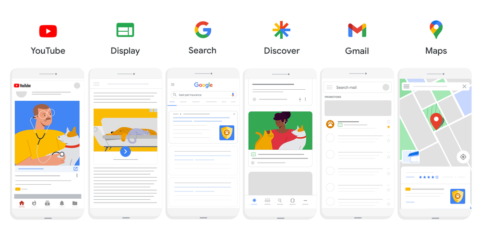 Image from Google, August 2022
Image from Google, August 2022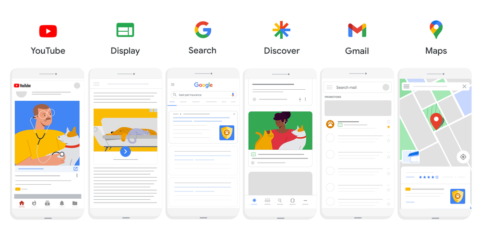
Targeting
Targeting is also different between Search campaigns and Shopping campaigns.
Advertisers choose keywords to trigger ads in Search campaigns.
For Shopping ads, Google decides which product to show for a particular user query based on product data from the feed.
Data like the title, description, MPN, and product category automatically match generated ads with the relevant keywords on the fly.
Account Structure
Advertisers can organize their Shopping ads by using product groups in Shopping campaigns or listing groups in Performance Max campaigns to tell Google which products to include in various campaigns, ad groups, or asset groups.
Structuring things helps advertisers show more relevant creatives in Performance Max and set better bids and budgets across all Shopping campaign types.
Here’s an example of organizing products into two separate Performance Max campaigns.
-
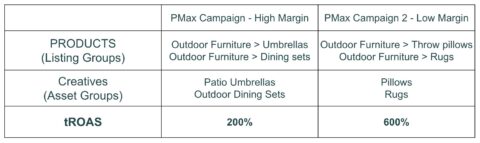 Image from Optmyzr.com, August 2022
Image from Optmyzr.com, August 2022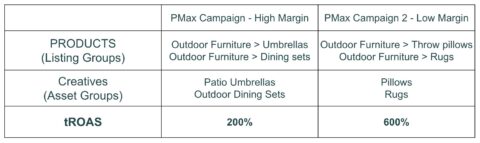
Here’s another simple example.
Say an advertiser sells both TVs and HDMI cables.
Cables carry a higher margin than TVs, so they may be added in a separate campaign with a more aggressive target return on ad spend (ROAS) than the campaign for TVs, which have a lower margin.
Of course, cables will be an upsell to many TV buyers, but splitting the products based on margin means that a user looking directly for cables can get a different bid than those searching for TVs who may or may not add some cables to their purchase.
Text ad structure is simply based on campaigns that contain ad groups.
The ad group contains the keywords and ads, so this is where the advertiser focuses on reinforcing relevance by writing ads that relate closely to the keywords.
Ad groups are combined into campaigns, where budgets and bid targets are usually set.
Keeping inventory matched to the right campaigns and product or listing groups can be tedious with both text ads and shopping ads.
Ads
The image below shows what Google text ads and Shopping ads look like when you search.
At the top, you have the Google Shopping ads. Below them, you can see the text ads.
In some cases, the Shopping ads appear on the right side of the search results page.
Text ads are created by combining responsive search ads with ad extensions.
-
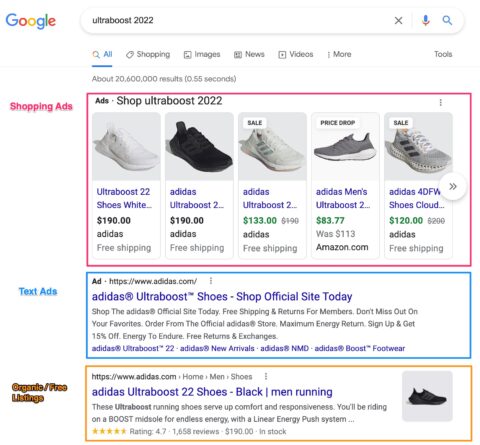 Screenshot from search for [ultraboost 2022], annotations by author, Google, August 2022
Screenshot from search for [ultraboost 2022], annotations by author, Google, August 2022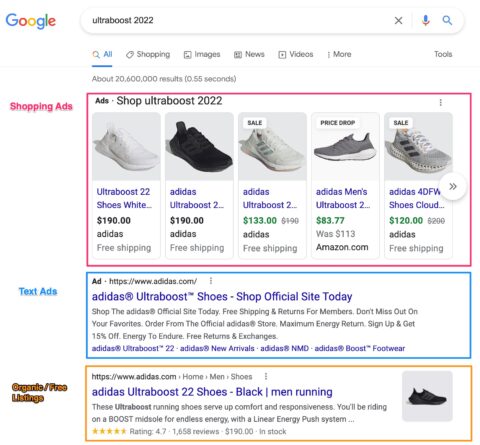
On the other hand, shopping ads are dynamically generated using data from various feeds from the connected Merchant Center account.
There are also ways to vary pricing by region with the regional availability implementation of landing pages on your website.
It’s recommended that advertisers use all available ad channels.
For that reason, ecommerce advertisers should run both Shopping ads and text ads (and probably several other ad types on Google).
Text ads can be made more dynamic by using ad customizers or third-party solutions that create responsive search ads (RSAs) from structured business data.
Landing Pages
In Search ads, keywords for specific products usually lead to a product detail page (PDP), whereas keywords for more generic product category searches usually lead to product listing pages (PLPs).
Here’s an example:
- Specific: Adidas Ultraboost 22. Landing page with the different sizes and colors for this specific sneaker.
- Generic: Running shoes. Landing page shows all the different types of running shoes.
Bids
Whereas Search campaigns can choose from all the various bid strategies – including Maximize Revenue or Target Return on Advertising Spend (tROAS) – Shopping ads should almost always use one of the aforementioned two automated bid strategies.
After all, the goal of Shopping ads should be to sell products, and these bid strategies are most closely aligned with this goal.
However, advertisers should carefully consider how the bid strategy relates to business results.
For example, Maximize Conversion Value equates to maximizing revenues, and revenue maximization occurs when profits are zero. That might not be a desirable outcome for profit-focused advertisers.
That’s where tROAS comes in and can be used as a lever to optimize for profit. But knowing the right tROAS that balances volume with profitability per order can be tricky; it is an art form on its own and something covered here.
Are Google Shopping Ads Worth It?
If you’re in ecommerce or retail, the short answer is yes!
Google Search is part of the customer journey for many online buyers.
And Shopping ads allow you to be right there where potential customers search for things to buy.
Google Shopping ads provide several other benefits that Google’s other campaign types don’t.
Shopping Ads Offer The Highest Visibility In Google’s SERPs
Shopping ads offer higher brand visibility with greater impressions.
And since they appear all the way at the top (with photos, reviews, and branding), more people can see your products.
Shopping Ads Have A Higher Click-Through Rate
As shown in the screenshots above, Shopping ads get the highest priority in visibility over text ads and organic results.
That means Shopping ads attract a good amount of clicks – which was alluded to in Merkle’s Q3 2022 Performance Media Report, where “the majority of survey respondents [reported] experiencing CPC and click increases Y/Y across text ads and shopping ads.”
Are Google Shopping Ads Free?
While there are paid Shopping ads, Google announced in 2020 that businesses could list their products for free on Google Shopping.
That’s different from Google Search, which is the default place a user goes to when they navigate to google.com.
Google Shopping lives at shopping.google.com or can be accessed by clicking the Shopping tab from the main Google search engine results pages (SERPs).
Google Shopping works similarly to Google Search and contains a mix of paid and organic listings, with the paid listings shown at the top.
-
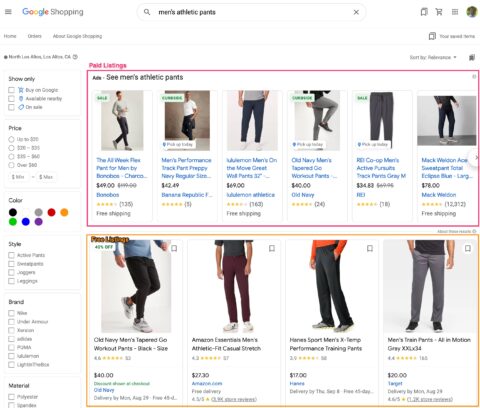 Screenshot from search for [men’s athletic pants], annotations by author, Google, August 2022
Screenshot from search for [men’s athletic pants], annotations by author, Google, August 2022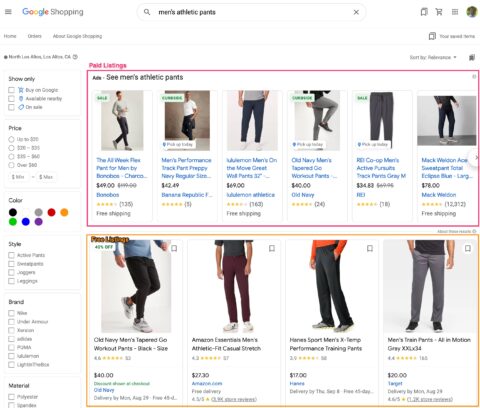
Although paid listings get the most impressions, you should not ignore setting up free listings.
Google lets your potential customers view your products across Google’s sites, such as the Shopping tab, YouTube, Search, Images, and Google Lens.
To be eligible for free listings, make sure you follow the guidelines listed on this page.
Conclusion
Shopping ads, whether placed through Shopping campaigns or Performance Max campaigns, can drive a lot of activity for merchants – so they must be a part of your strategy.
But there are significant differences between how Search and Shopping ads are optimized, so it’s worth learning about the differences and approaching each campaign type differently.
More resources:
Featured Image: Prostock-studio/Shutterstock
