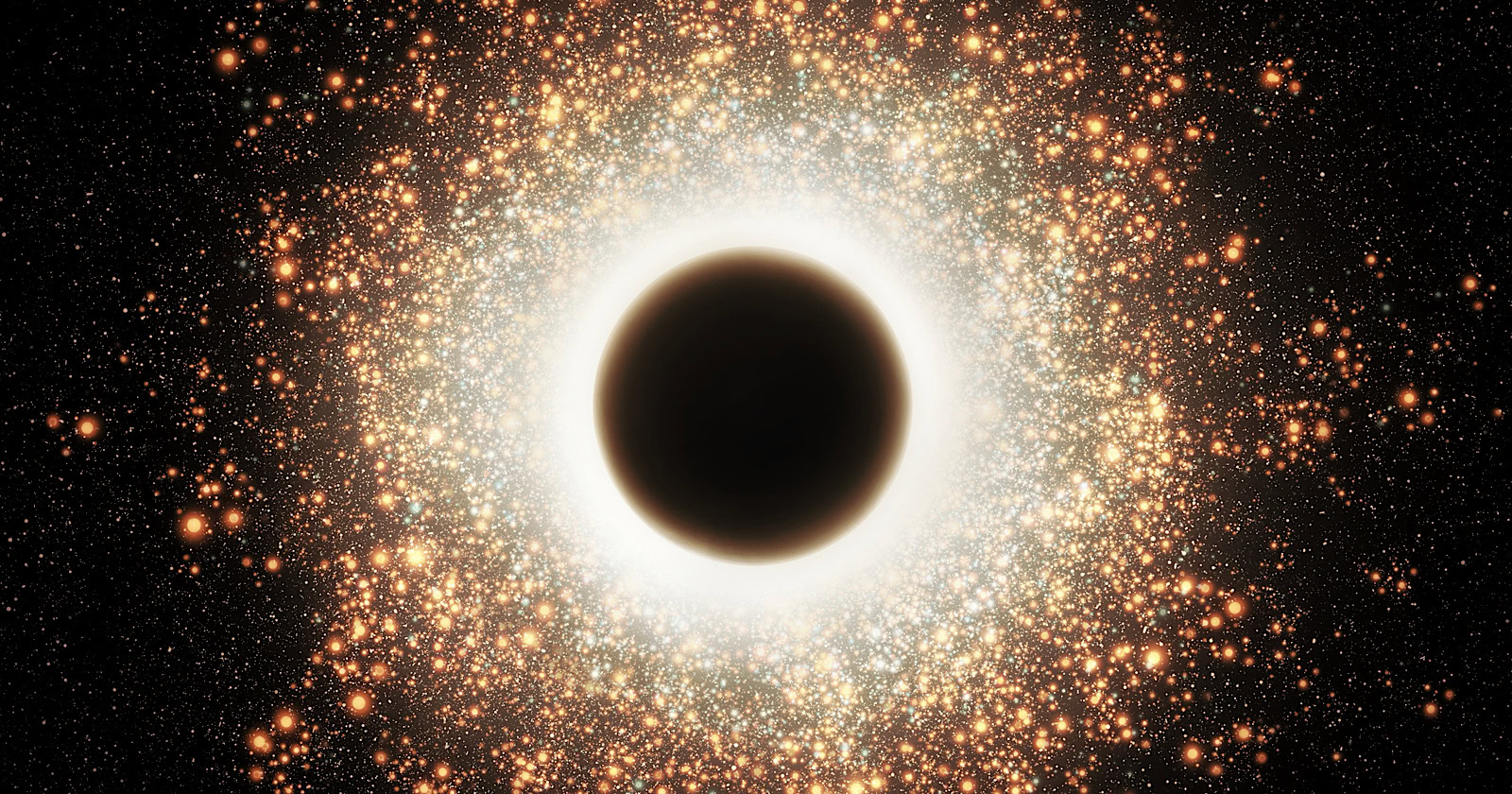
Google’s “Search Off the Record” podcast recently highlighted an SEO issue that can make web pages disappear from search results.
In the latest episode, Google Search team member Allan Scott discussed “marauding black holes” formed by grouping similar-looking error pages.
Google’s system can accidentally cluster error pages that look alike, causing regular pages to get included in these groups.
This means Google may not crawl these pages again, which can lead to them being de-indexed, even after fixing the errors.
The podcast explained how this happens, its effects on search traffic, and how website owners can keep their pages from getting lost.
How Google Handles Duplicate Content
To understand content black holes, you must first know how Google handles duplicate content.
Scott explains this happens in two steps:
- Clustering: Google groups pages that have the same or very similar content.
- Canonicalization: Google then chooses the best URL from each group.
After clustering, Google stops re-crawling these pages. This saves resources and avoids unnecessary indexing of duplicate content.
How Error Pages Create Black Holes
The black hole problem happens when error pages group together because they have similar content, such as generic “Page Not Found” messages. Regular pages with occasional errors or temporary outages can get stuck in these error clusters.
The duplication system prevents the re-crawling of pages within a cluster. This makes it hard for mistakenly grouped pages to escape the “black hole,” even after fixing the initial errors. As a result, these pages can get de-indexed, leading to a loss of organic search traffic.
Scott explained:
“Only the things that are very towards the top of the cluster are likely to get back out. Where this really worries me is sites with transient errors… If those fail to fetch, they might break your render, in which case we’ll look at your page, and we’ll think it’s broken.”
How To Avoid Black Holes
To avoid problems with duplicate content black holes, Scott shared the following advice:
- Use the Right HTTP Status Codes: For error pages, use proper status codes (like 404, 403, and 503) instead of a 200 OK status. Only pages marked as 200 OK may be grouped together.
- Create Unique Content for Custom Error Pages: If you have custom error pages that use a 200 OK status (common in single-page apps), make sure these pages contain specific content to prevent grouping. For example, include the error code and name in the text.
- Caution with Noindex Tags: Do not use noindex tags on error pages unless you want them permanently removed from search results. This tag strongly indicates that you want the pages removed, more so than using error status codes.
Following these tips can help ensure regular pages aren’t accidentally mixed with error pages, keeping them in Google’s index.
Regularly checking your site’s crawl coverage and indexation can help catch duplication issues early.
In Summary
Google’s “Search Off the Record” podcast highlighted a potential SEO issue where error pages can be seen as duplicate content. This can cause regular pages to be grouped with errors and removed from Google’s index, even if the errors are fixed.
To prevent duplicate content issues, website owners should:
- Use the correct HTTP status codes for error pages.
- Ensure custom error pages have unique content.
- Monitor their site’s crawl coverage and indexation.
Following technical SEO best practices is essential for maintaining strong search performance, as emphasized by Google’s Search team.
Hear the full discussion in the video below:
[embedded content]
Featured Image: Nazarii_Neshcherenskyi/Shutterstock
