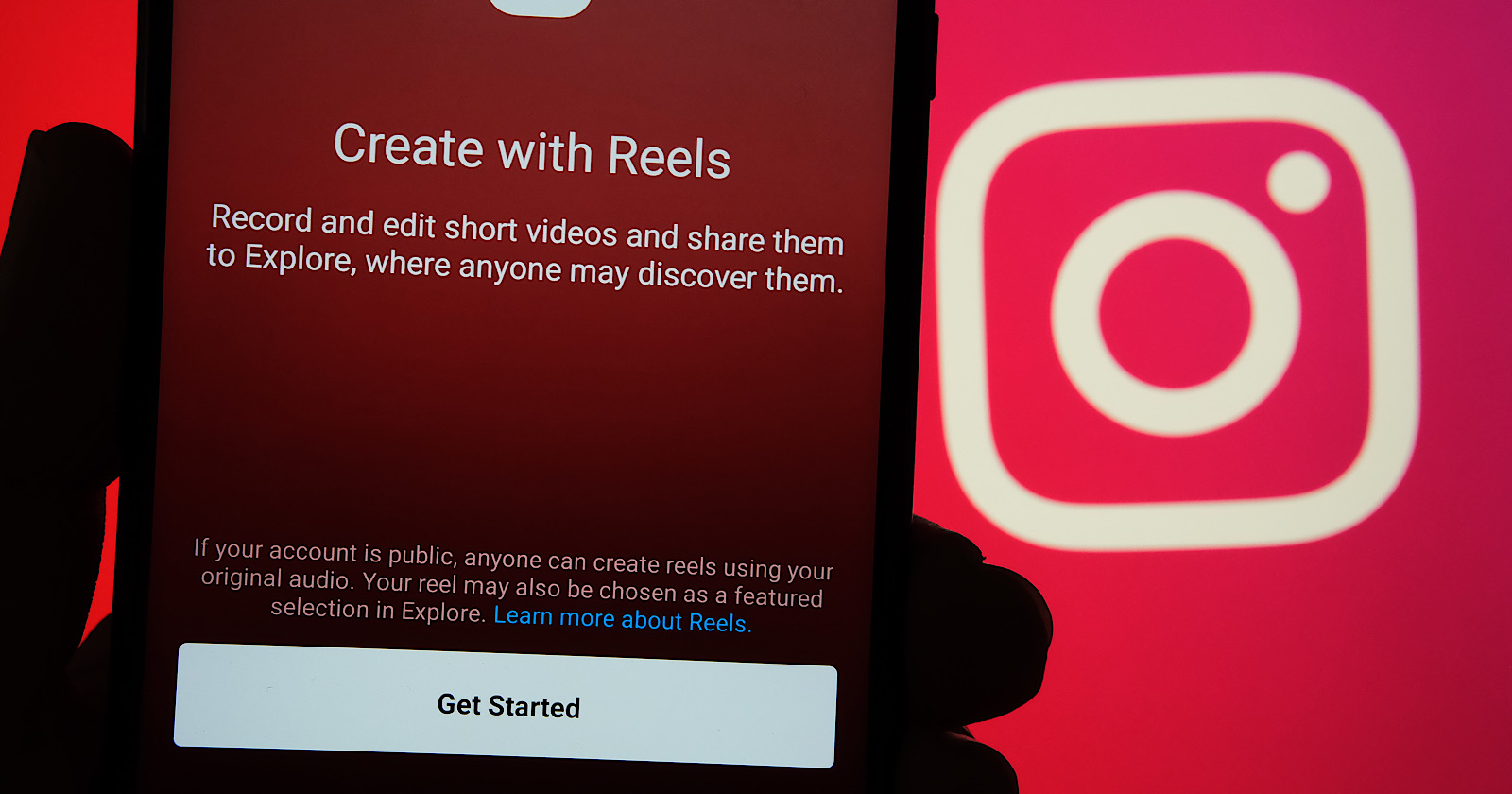
Instagram is announcing three new features for users who make Reels videos, which include the ability to crosspost to Facebook and more.
Adam Mosseri, Head of Instagram, announces the new features in the video below.
📣 Reels Updates 📣
We’re launching a few new Reels features to make it fun and easy for people to find + share more entertaining content:
– ‘Add Yours’ Sticker
– IG-to-FB Crossposting
– FB Reels InsightsHave a favorite? Let me know 👇🏼 pic.twitter.com/RwjnRu5om2
— Adam Mosseri (@mosseri) August 16, 2022
The three new Reels features include:
- Crossposting from Instagram to Facebook
- “Add Yours” sticker
- Detailed insights about Reels performance on Facebook
Here are the full details about each of the updates announced today.
Crosspost Instagram Reels To Facebook
If you have accounts on both social networks you can post a Reel on Instagram and have it post on Facebook at the same time.
The next time you create a Reel on Instagram you’ll get a prompt asking if you want to share it to Facebook.
After opting in to crossposting all reels created on Instagram will automatically share to Facebook unless you indicate otherwise at the time of posting.
Keep in mind the default privacy setting for Reels is public. Even If you have a private Facebook profile, people you’re not connected to will be able to see your Reels.
“Add Yours” Sticker From Instagram Stories
Instagram is bringing the “add yours” sticker from stories to Reels.
You can add the sticker to any Reel to encourage others to create a Reel in response. It could be something like, “My highlight of the weekend was spending time at the beach. Add yours.”
Users can tap on the sticker and add their own reel responding to your prompt.
Mosseri shares his enthusiasm for the feature in the announcement video:
“What’s kind of amazing about it is when you see something it can inspire you to create your own story, and we want to have that in video too. We want consuming video to be fun and entertaining, but we also want to inspire people to tell their own stories, and this is hoping to get at that idea.”
Let’s say you post a Reel with an “add yours” sticker and so many people respond that it goes viral.
Thanks to attribution, everyone will know you started the trend.
Mosseri continues:
“If you do start a trend we want to make sure you get credit for starting that trend, so there’s a little attribution link. A little link to your profile that will show up on the sticker, which you can turn off if you like.”
New Insights For Reels On Facebook
New and improved insights for Reels are rolling out to Facebook.
With this update you’ll be able to analyze data such as reach, average watch time, total watch time, and other metrics that can help you understand how your Reels are performing on Facebook.
Schedule Reels On Facebook
On the topic of new Reels features, it’s worth mentioning Meta just introduced the ability to schedule Reels on Facebook.
Using Creator Studio you can schedule Reels content in advance, and manage all your published Reels in one central location.
There’s more ways than ever to share short video content on both Instagram and Facebook.
Featured Image: Ascannio/Shutterstock
