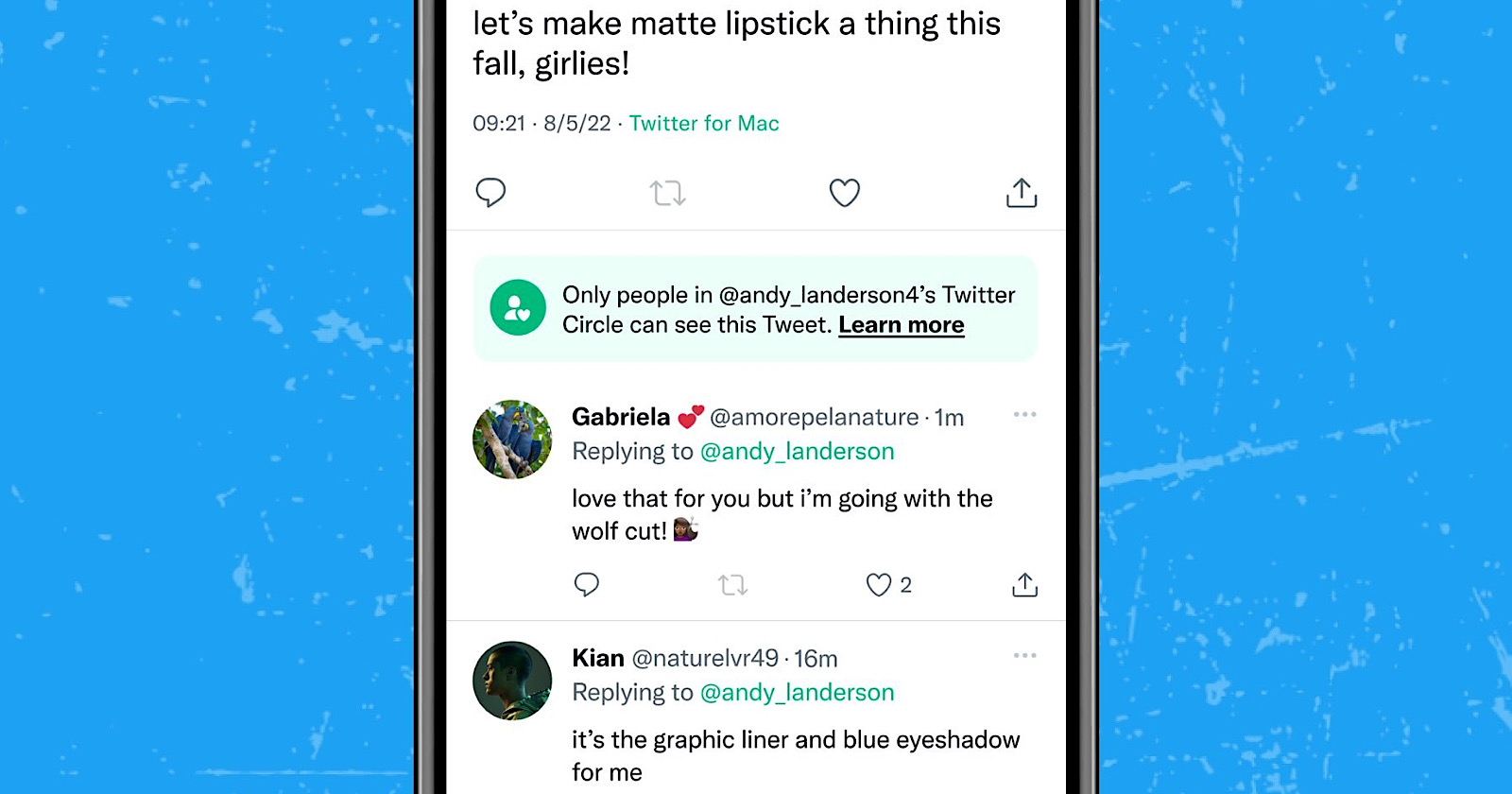
Twitter is rolling out a feature similar to Instagram’s close friends that allows users to make select tweets visible to a small group of people.
Following a successful test in May, Twitter Circle is now available to everyone on the mobile app and desktop web.
During the test period, Twitter Circle made users comfortable enough to tweet more frequently with increased engagement on circle tweets.
Twitter Circle eliminates the need to toggle between multiple accounts, such as personal and professional since you can customize the audience for every tweet you send.
Here’s more information about Twitter Circle and how to personalize your group.
How To Create Your Twitter Circle
You can create your Twitter circle from the tweet composer or the main menu.
From the tweet composer:
- Select choose audience within the Tweet composer.
- Select Edit next to the Twitter Circle option.
- Search for and choose people you want in your circle or from the recommended list.
- Click on the X to continue drafting your Tweet.
From the main menu:
- Tap Twitter Circle
- Under Edit your Twitter Circle, search for and choose people you want in your circle or select someone from the recommended list.
- Tap Add/Remove next to their name.
Next time you compose a tweet, you’ll have the option to toggle between an audience of Everyone or Twitter Circle.
You can add up to 150 people to your Twitter Circle. Unlike circles in the defunct Google+, Twitter allows you to keep only one circle at a time.
Lastly, it’s important to note that users can’t retweet circle tweets. When you tweet to your circle, it stays in the circle.
For more details, see Twitter’s help center.
Source: Twitter
Featured Image: Screenshot from blog.twitter.com/en_us/topics/product/2022/introducing-twitter-circle-new-way-tweet-smaller-crowd, August 2022.
