Google Shopping ads can be a powerful revenue driver – but to get the most out of it, you need to master bid management.
Whether you’re an in-house marketer or working at an agency, effective bid management is crucial for scaling success.
However, understanding how to optimize and adjust bids effectively in Google Shopping ads can be challenging, especially with all the different settings and levers that can be pulled!
Google Shopping has come a long way since its original inception in 2022 – and up until 2012, Google Shopping was free!
It seems that every year, more is needed to win the bidding war against rising costs in the Google Ads platform and keep brands’ profitability in check.
In this article, we’ll explore the strategies, tools, and best practices that can help you win the bidding war and maximize ROI on your Google Shopping campaigns.
1. Understanding The Google Shopping Auction Model And Its Impact On Bidding
Before we jump into bid management strategies, it’s essential to understand how Google Shopping works behind the scenes. Unlike Search campaigns, Google Shopping doesn’t rely on keywords to trigger ads.
Instead, product listing ads (PLAs) appear based on a combination of your product feed data and the user’s search intent. Google uses a unique auction system, and your bids interact with factors like relevance, user behavior, and other competitors in the space.
The Role Of Quality Score In Google Shopping
Quality Score plays a role in Google Shopping bid management, but a bit differently from Search campaigns.
Factors such as the product feed quality, landing page relevance, and historical campaign performance can influence how often your ads appear and at what cost. Here’s how to ensure you’re optimizing for Quality Score in Shopping:
- Product Feed Optimization: Ensure that your product titles, descriptions, and attributes are clear and relevant.
- Accurate Categorization: Place your products in the most appropriate categories for better relevance.
- Optimized Landing Page: Make sure the page that users land on after clicking the ad is optimized for a better user experience, and don’t forget about mobile!
How Bid Amount Affects Visibility
Higher bids don’t always guarantee visibility, and low bids don’t always exclude you from auctions.
It’s a balance of ensuring your product feed is optimized while bidding strategically based on the product’s potential to convert.
Bidding strategies should reflect the actual performance of your products and overall business goals related to those campaigns.
2. Craft A Strategic Bidding Approach
One of the first decisions you need to make when managing Google Shopping bids is whether to rely on manual or automated bidding.
Both approaches have advantages depending on your business objectives, campaign budget, and the scale of your operations.
- Manual Bidding: This gives you more control, allowing you to adjust bids based on performance. For example, if you notice that certain products are underperforming, you can reduce their bids to allocate budget to higher-performing products.
- Automated Bidding: Automated strategies like Maximize Conversion Value or Target ROAS (Return on Ad Spend) use machine learning to adjust your bids dynamically based on real-time auction signals. These can be ideal for large product catalogs or when performance data is inconsistent across different products.
Google has added more automated bidding strategies over the years, making it easier to effectively bid based on your business goals.
However, the added complexity of choosing Standard Shopping campaigns versus the newer Performance Max campaign type allows for different bid strategies.
If choosing Standard Shopping campaigns, you have the option of these two automated bid strategies:
- Maximize Clicks: Helps you get as many clicks as possible within your target daily budget.
- Target ROAS: Helps you maximize conversion value while reaching an average return on ad spend that you choose.
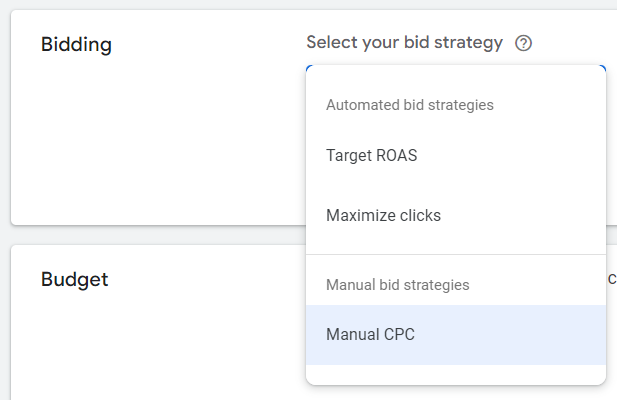 Screenshot from author, August 2024
Screenshot from author, August 2024If you choose to set up a Performance Max campaign with your product feed linked, you have the option of more bid strategies:
- Maximize Conversions: Helps generate the most amount of conversions within your daily budget, regardless of conversion value.
- Maximize Conversion Value: Helps generate the highest conversion value within your daily budget.
<img decoding="async" src="https://marketingnewswired.com/wp-content/uploads/2024/09/winning-at-bidding-tips-for-effective-google-shopping-bid-management-via-sejournal-brookeosmundson-1.png" alt="
Additionally, Performance Max campaigns have the optional “Target ROAS” input to yield a little bit more control over your campaign bid strategy.
<img decoding="async" src="https://marketingnewswired.com/wp-content/uploads/2024/09/winning-at-bidding-tips-for-effective-google-shopping-bid-management-via-sejournal-brookeosmundson-2.png" alt="Optional
Lastly, you now have the option to choose how to bid for acquiring new customers – a very welcome addition to further maximize those ad dollars!
In Google Ads, you can choose to either bid higher for new customers than existing customers. Or, you can bid for new customers only.
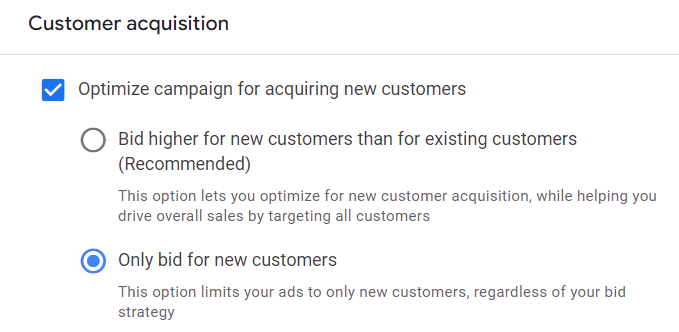 Screenshot from author, August 2024
Screenshot from author, August 2024For Google Shopping campaigns specifically, you may want to choose to bid higher for new customers instead of excluding them altogether, especially if your brand is used to having repeat customers.
This essentially means you’re willing to pay more to get a new customer, knowing they will likely purchase again in the future, leading to incremental revenue.
For higher-ticket items that users may only purchase once every few years, it may be worthwhile to choose ‘bid for new customers only’.
At the end of the day, make sure to choose the customer acquisition strategy that aligns with your business goals.
Segmentation And Granularity In Bidding
A key component to effective bid management is to segment your campaigns and ad groups properly. This allows for more granular control over bids and enables better performance optimization.
- Product-Level Bidding: Rather than bidding at the campaign or ad group level, product-level bidding allows you to adjust bids based on each product’s unique performance metrics. Products that generate more conversions or revenue should receive higher bids, while underperforming products can have bids scaled back.
- Segment by Profit Margin or Price Point: Grouping products based on their profit margins or price points can help you adjust bids based on the product’s value to your business. High-margin products may justify higher bids since they offer better ROI.
- Seasonality and Time Sensitivity: Adjust bids based on trends in user behavior throughout the year. For instance, products may perform better during certain seasons or promotional events, requiring temporary bid increases.
3. Use Your Own Data & KPIs To Inform Your Bid Management
Knowing which metrics to monitor is critical for making informed bidding decisions. Below are the core KPIs to watch closely:
- Cost Per Conversion (or CPA) and Return On Ad Spend (ROAS): These two metrics provide insights into your campaign’s efficiency. You want to identify which products or campaigns have the highest ROAS and optimize bidding for those.
- Impression Share and Click-Through Rate (CTR): These metrics can give you a sense of how your bids are affecting visibility. If you’re seeing low impression shares on profitable products, it may be time to increase your bids.
- Conversion Rate: Analyze conversion rates to identify which products are most likely to turn clicks into sales, then adjust your bids accordingly.
- Lifetime Value (LTV) and Customer Acquisition Costs (CAC): If your business has repeat purchases, focusing on lifetime value can give you an advantage when bidding on products that may have lower immediate returns but higher long-term value.
Knowing these KPIs for your business can help shape your bid management strategy and make strategic changes based on your Google Shopping performance in comparison to your business’s set KPIs.
For example, if you have an average conversion rate of 4% as a whole, but your Google Shopping campaigns are only providing a 2% conversion rate, that may tell you something needs to be optimized.
You may need to take a look at the keywords your products are showing up for and do some negative keyword management. Additionally, maybe your ads aren’t reaching the right users and you need to further refine audience targeting within your campaigns.
Another example of using your own data is knowing your profit margin for products. If you have a subset of products that have a high-profit margin, you can add a custom label into your product feed that denotes those products.
From there, you can segment your campaigns to have a higher priority on those particular products or choose to bid higher on them because they’re worth more to you and your business.
Leveraging Bid Simulators And Other Tools
Google also provides several tools that can help inform your bid decisions:
- Bid Simulators: These help you understand how different bid levels would impact your impression share, clicks, and conversions. You can use this data to adjust your bids in a way that maximizes your return without overspending.
- Custom Labels: By using custom labels in your product feed, you can segment your products by performance, seasonality, or promotion. This way, you can quickly adjust bids based on these factors.
- Scripts and Third-Party Tools: Tools like Optmyzr or custom Google Ads scripts can automate bid adjustments based on performance data, allowing you to focus on strategy rather than manual labor.
4. Optimize Your Bid Management For Long-Term Success
Bid management is not a “set it and forget it” exercise. Continual testing, analyzing, and adjusting are necessary to maintain and improve campaign performance over time.
Bid management should also not be used for daily volatile changes at the campaign level.
If you’re micromanaging performance each day and changing bid strategies too often, you may end up with sub-optimal performance because you’re not giving Google enough time to learn and optimize based on performance.
It’s about finding a healthy balance between “set and forget” and “over-optimizing”. Going back to point #3, knowing the values of your core business metrics and goals makes it easier to react to performance swings and know when to take action.
Some ways to optimize for long-term success include:
- A/B Testing on Bids: Running A/B tests on bid adjustments allows you to assess the impact of bid changes without risking your entire budget. Test different bidding strategies on subsets of your campaigns or products to see what delivers the best performance.
- Seasonal Adjustments: Stay ahead of trends by adjusting your bids before key periods like Black Friday or holiday shopping spikes. Predictive adjustments can help you capture market share before your competitors ramp up.
- Monitor Competitor Behavior: Keep an eye on your competition. If you notice that competitors are aggressively bidding on certain products, you may need to adjust your strategy to compete, either by raising bids or adjusting product listings.
Prepare For Future Changes In Google Ads
Google Shopping is constantly evolving, and as machine learning models become more sophisticated, the way bids are managed will continue to change.
Staying informed about new features, tools, and best practices will help you maintain a competitive edge. Subscribe to updates, attend industry events, and engage with the community to keep your knowledge fresh.
Summary
Google Shopping bid management requires a balance between data-driven strategies, an understanding of the auction system, and a willingness to experiment and adapt.
By leveraging the tips and strategies discussed in this article, you’ll be better equipped to navigate the complexities of Google Shopping and drive profitable growth for your brand or clients.
Keep refining your approach, test new strategies, and stay on top of Google Shopping developments to stay competitive and ahead of the bid war.
More resources:
Featured Image: Sammby/Shutterstock
