In its latest round of updates for video creators, YouTube is launching more detailed analytics data and enabling Shorts thumbnail customization.
The new analytics data will give creators a breakdown of subscribers gained by content type and information about the content their audience is watching across formats.
For the first time, channels can customize thumbnails for Shorts videos, which has the potential to drive more clicks and views.
Here’s more about all the recent updates for YouTube video creators.
Updates To YouTube Analytics
Subscribers Per Content Type
YouTube has added a feature to Studio Analytics that allows creators to view a breakdown of the number of subscribers gained for different types of content.
Previously, YouTube only provided data on views per content type, not subscribers.
Adding this data aims to assist creators in comparing the performance of their different format uploads.
Views Per Content Type (Now On Mobile)
YouTube now allows creators to view analytics data on views by content type in the Studio Mobile app.
This makes it more convenient for creators to see what kind of content their audience engages with across different formats.
To access this data, creators can go to the Audience tab and filter the videos their audience watches by content type.
The goal of this update is to provide creators with a better understanding of their audience’s viewing habits and give them inspiration for new content or formats they may not have tried before.
For example, a creator who primarily publishes regular videos may be surprised to see how many views their Shorts and live streams generate.
YouTube Shorts Thumbnails
YouTube is aware that thumbnails for Shorts are an important concern for video creators.
As a first step in allowing creators to customize thumbnails for Shorts, YouTube is introducing the option to select a frame from a Short to be used as a thumbnail when uploading a video on Android.
Although not as efficient as uploading a custom thumbnail separately, tech-savvy users can find ways to work around it.
For example, you could create a static thumbnail and edit it into a Short before uploading.
Even if the image is only briefly shown in the video, it gives creators the ability to choose it as the thumbnail.
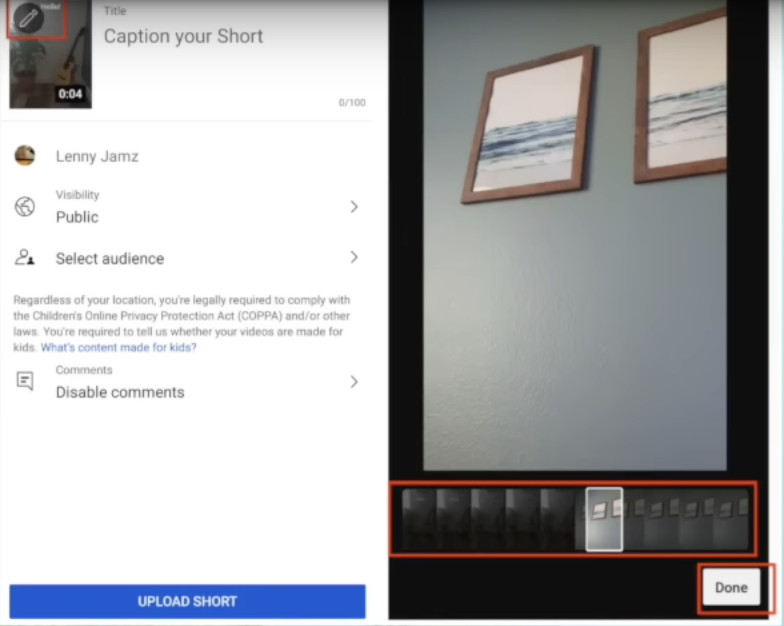 Screenshot from: YouTube.com/CreatorInsider, January 2023.
Screenshot from: YouTube.com/CreatorInsider, January 2023.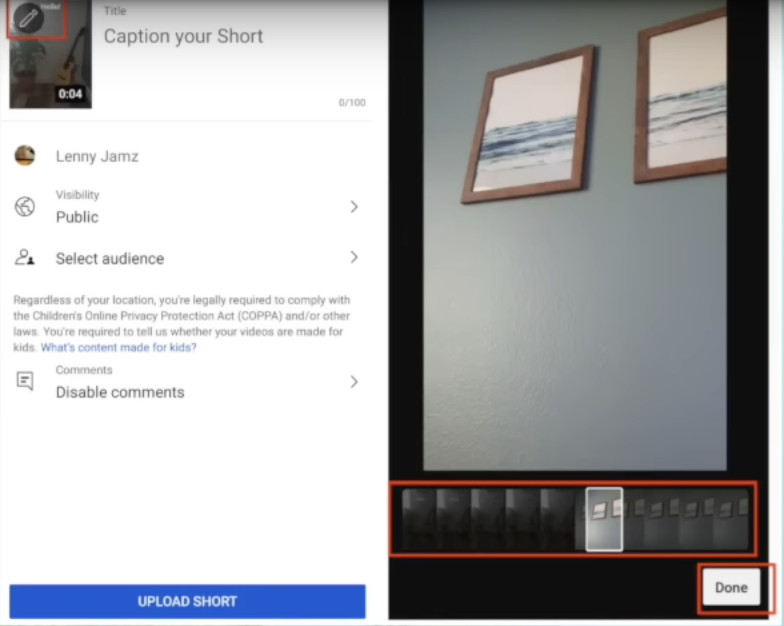
Thumbails for YouTube Shorts will display in the following areas:
- On channel pages in the Shorts tab
- Recommendations on YouTube’s home page
- On videos listed in the Subscriptions tab
- YouTube search results
The only place you won’t see thumbnails is in the Shorts feed, which will continue to play videos automatically as users swipe through it.
You can customize your Shorts thumbnail on the final upload screen by tapping the new icon and making your selection.
YouTube is working on improving this experience and bringing it to iOS devices.
Source: Creator Insider
Featured Image: rafapress/Shutterstock
