You’ve noticed a drop in search volume. Is there a reason to be alarmed? Yes. You could be missing out on potential business opportunities.
Every click your business misses out on means that your competitor is taking customers away from you.
With roughly only 3% of website visitors converting, it’s even more crucial to capture those clicks to get them to your site in the first place.
So, what do you do when click volume declines unexpectedly? How do you find the cause and remedy the situation?
The short answer? You need to dig deeper.
Whether you’re new to Google Ads or you’ve been analyzing hundreds of accounts like myself for 10 years, you need to learn to analyze below the surface level of campaign performance.
In this post, we’ll review not only the basics of click-through rate (CTR) and what it means but also some of the key areas you’ll need to dig into the performance that identifies your drop in click volume.
What Is CTR?
One of the metric definitions that hasn’t changed over the years in Google Ads is CTR.
CTR is a relatively simple formula: The number of clicks that your ad receives divided by the number of times your ad is shown: clicks ÷ impressions.
While CTR is a simple calculation, this is one of the more vital metrics to help analyze performance.
Think again if you thought CTR could only be used to gauge compelling ad copy.
So, what is the purpose of CTR? Some applications of using CTR include:
- Measuring the relevance and quality of ads.
- Identifying the competitiveness of keywords and ads.
- Analyzing gaps between campaign budgets and keyword bids.
When your CTR is suffering, this has a direct impact on click volume.
Now that CTR has been defined and we have use cases for the metric, you’re probably wondering, “What is a good CTR?”
A recent study from Instapage noted that the average CTR for search was 5.06% across all industries.
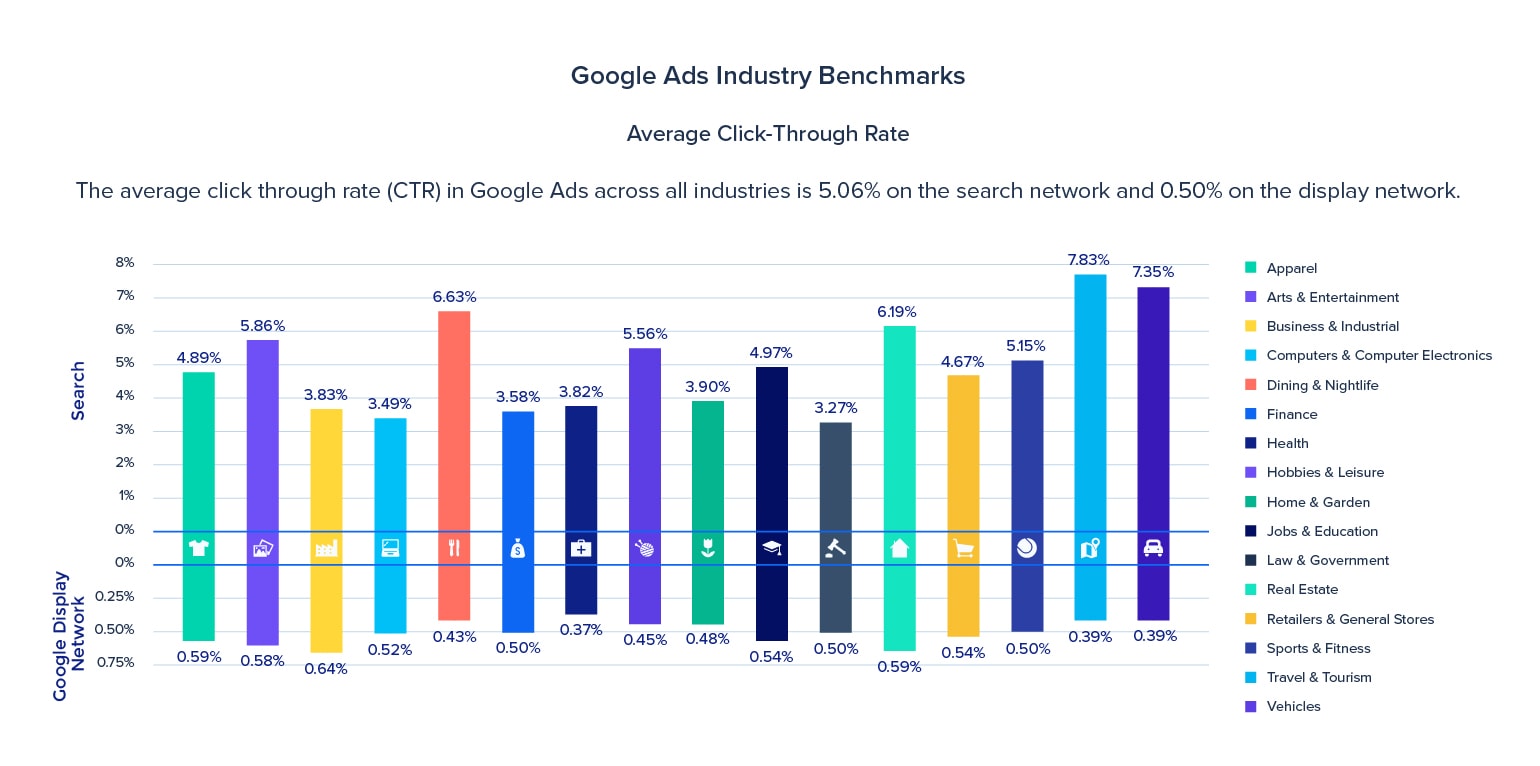 Screenshot from Instapage.com, August 2022
Screenshot from Instapage.com, August 2022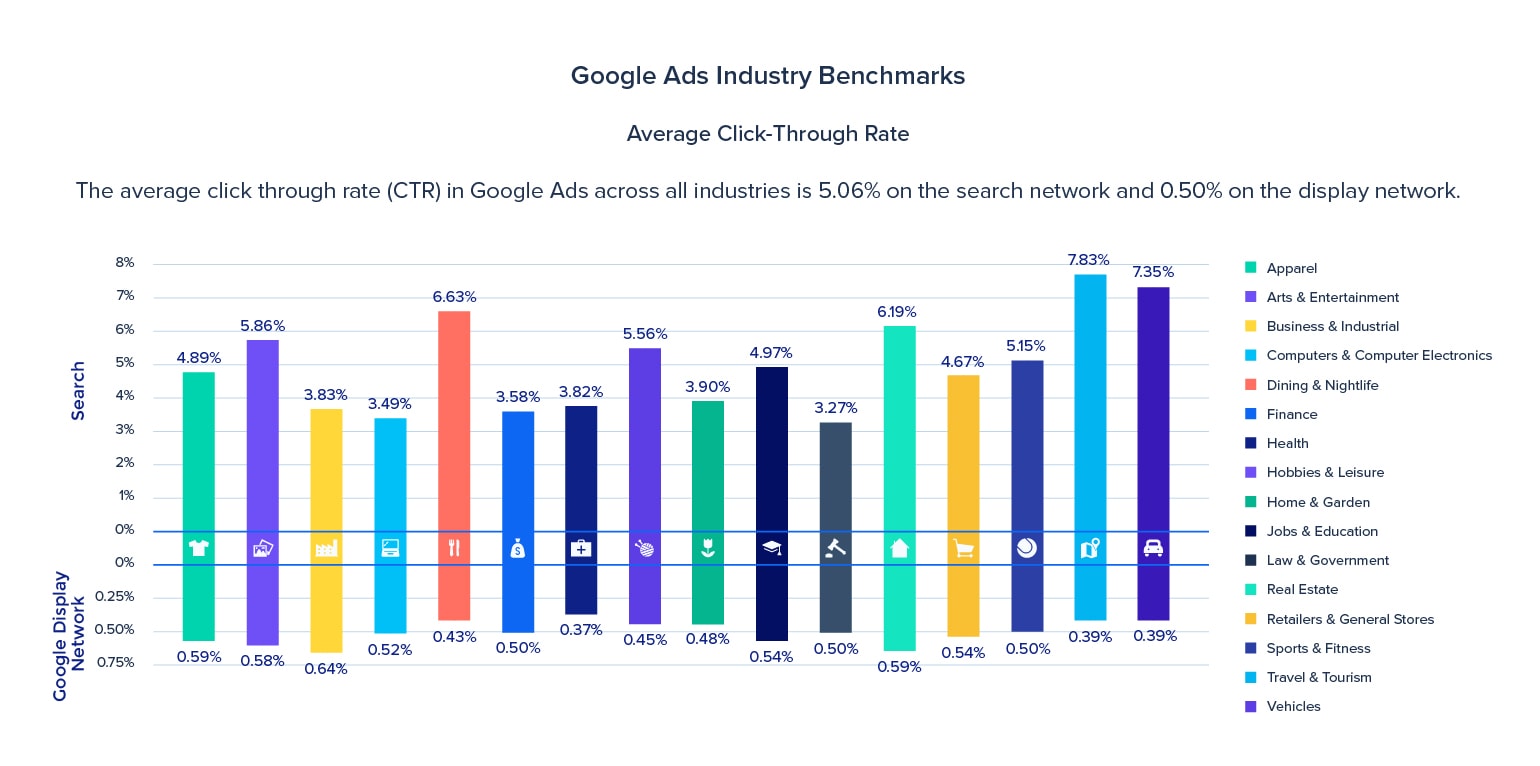
If your average CTR isn’t stacking up to industry averages, don’t fret! Follow these comprehensive tips to help get your CTR and click volume back up to par.
Why Is My Click Volume Decreasing?
Can’t explain the sudden dip in click performance? Here are some of the common reasons to help identify the cause.
1. Did Your Quality Score Recently Drop?
While the Quality Score metric shouldn’t be considered the “end all be all,” this often under-looked metric may be a root cause of click volume decline.
Quality Score measures these key components of your ad:
- Expected CTR.
- Ad relevance.
- Landing page relevance.
Google Ads shows you a relatively detailed view of each of these areas, so you’re not left guessing what you should focus on optimizing.
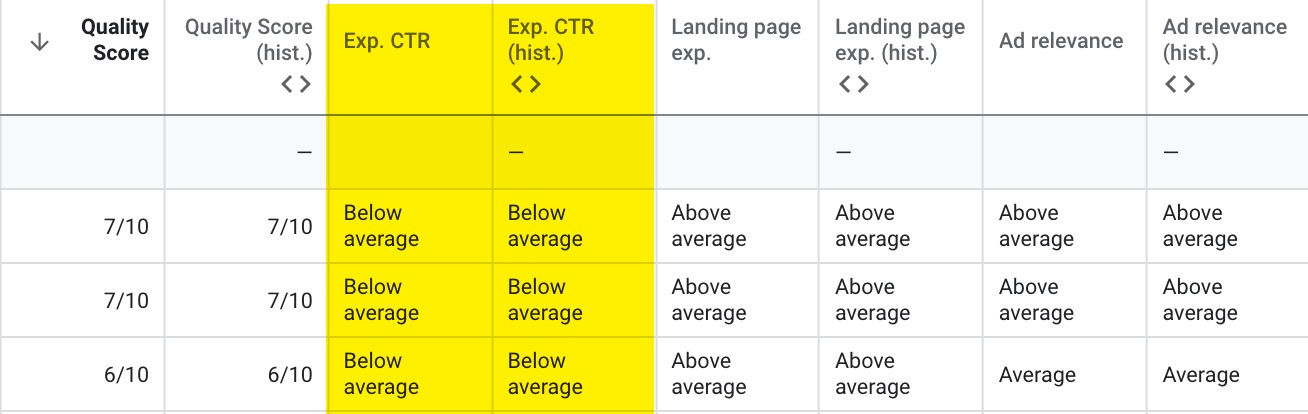 Screenshot from a Google Ads report, August 2022
Screenshot from a Google Ads report, August 2022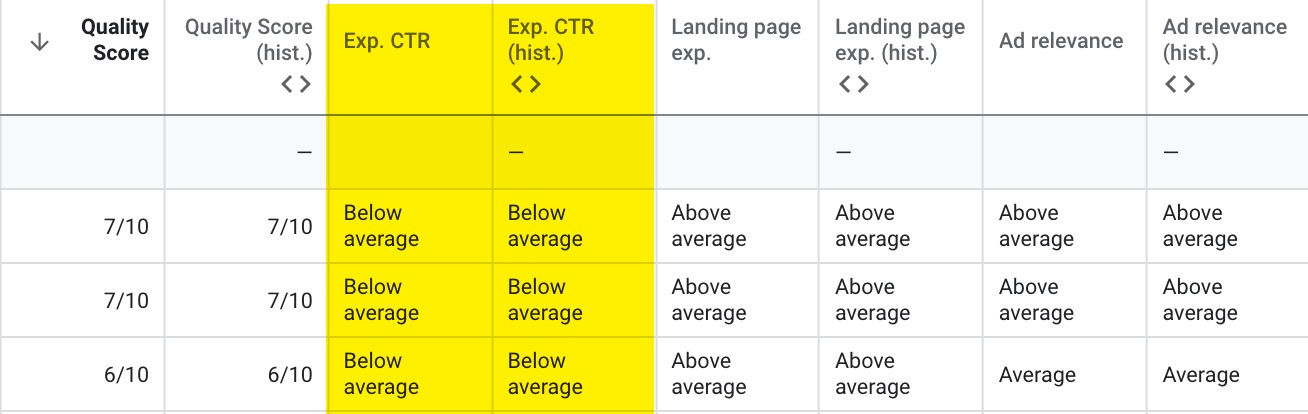
Quality Score matters because it directly impacts how often your ads are eligible to show. Not only that, but it also affects how much you’re paying per click.
Solution: Optimize Quality Score based on the “grades” Google gives you for your keywords.
Some of these fixes may be easier to implement (such as new ad copy), but if you need to optimize your landing page, that may take time and other resources.
A thorough guide to optimizing Quality Score can be found here.
2. Low Impressions
If your CTR has remained steady but is seeing click volume decrease, the main issue is this: decreased impressions.
There can be multiple factors to a sudden decrease in impressions, but here are the most common:
Seasonality
If you have a seasonal product, you’re naturally going to have dips and peaks in demand.
If searches go down for your particular industry, your keywords’ impressions will also decrease.
Updated Bidding Strategy
If you’ve recently modified your bidding strategy, there could be a misalignment between your daily budget vs. your target ROAS/CPA/CPC goal.
Any significant gaps in expectations here can cause a stark decline in impressions.
For example, if you set your bidding to a $50 CPA goal for competitive keywords but typically see a $150 CPA, this will cause almost instant volatility in impressions.
The way CPA and ROAS strategies work is to throttle impressions to users who are not likely to convert to your goal.
New Negative Keywords
Like many advertisers, you’ve had to tighten up your negative keywords. This is due to Google loosening restrictions on keyword match types.
However, you may have accidentally restricted too much on negative keywords. This can result in lost impressions because of conflicting negatives.
So, what can you do to combat low impressions?
Solution: Aside from any seasonality issues, review your current Bidding Strategies and ensure the targets are aligned (and realistic) to your performance goals.
Additionally, comb through your negative keyword lists to identify any conflicts that are hindering your ad from showing.
3. New Ads
So you’ve written shiny new ad copy and implemented them across the board. You’re excited to see your improved ad copy outperform your previous ads.
But, you’ve discovered the opposite happens, and your click volume plummets.
What gives?
Essentially, any time you make an update to your campaigns, and especially ad copy, you’ve set your campaign back into learning mode. During this time, you may expect to see volatility in performance. You may see CTR drop while Google’s algorithm learns what resonates best with users.
Obviously, this is not ideal for any advertiser. You’ve spent the time to perfect a new copy and are watching it perform worse. So, what can we learn from this scenario?
Solution: A/B test your new ads before pausing all “old” ads. This can help reduce the inevitable performance volatility of pausing all old ads and replacing them with new ones.
If you’re not sure where to start with A/B testing, find this helpful guide here.
4. Your Competitors Outbid You
Competition isn’t something that you can control. They may have a larger budget or more interesting ad copy than you. All of these items are out of your control.
What you can control is how you respond to competition.
Say your maximum CPC on a keyword is set to $5, but you notice a competitor is consistently showing above you. This most likely means that the competitor is outbidding you.
Solution: If you have the budget capacity, a simple remedy would be to be more aggressive in your bidding strategy. This can help increase impression and click volume as you show up more often.
Read more about how to use Smart Bidding effectively here.
Another example is if a competitor has a better ad copy than you. Say you’re selling a similar product, but a competitor has a promotion while you don’t. Which ad do you think will likely get more clicks?
Most likely, the promotional ad.
Solution: If you are not/cannot run a promotion, review your ad copy to identify how you can stand out from the competition.
Make sure you’re using all relevant ad extensions to help increase ad rank and real estate on the page. Consistently check the Ad Preview Tool to make sure your ad is still the most attractive on the page.
Takeaways
If you’re suddenly experiencing a click volume decline, take a step back and make a game plan before panicking.
Usually, the answers to this problem are buried beneath the surface.
If you take the time to dig in and analyze the data, you’ll likely find the root causes of stalled campaign performance.
With these tips, you can create your game plan to improve your Google Ads performance immediately.
More Resources:
Featured Image: Krakenimages.com/Shutterstock
